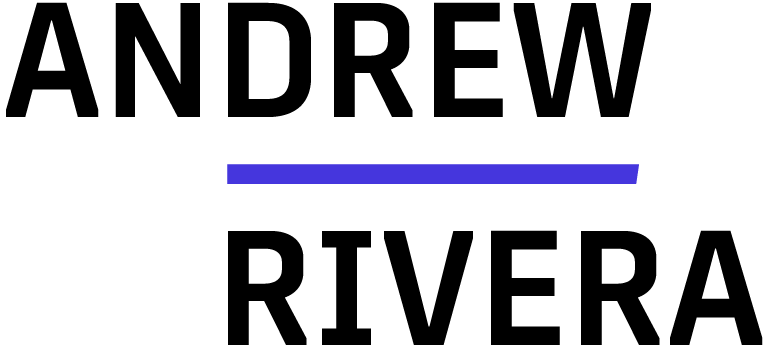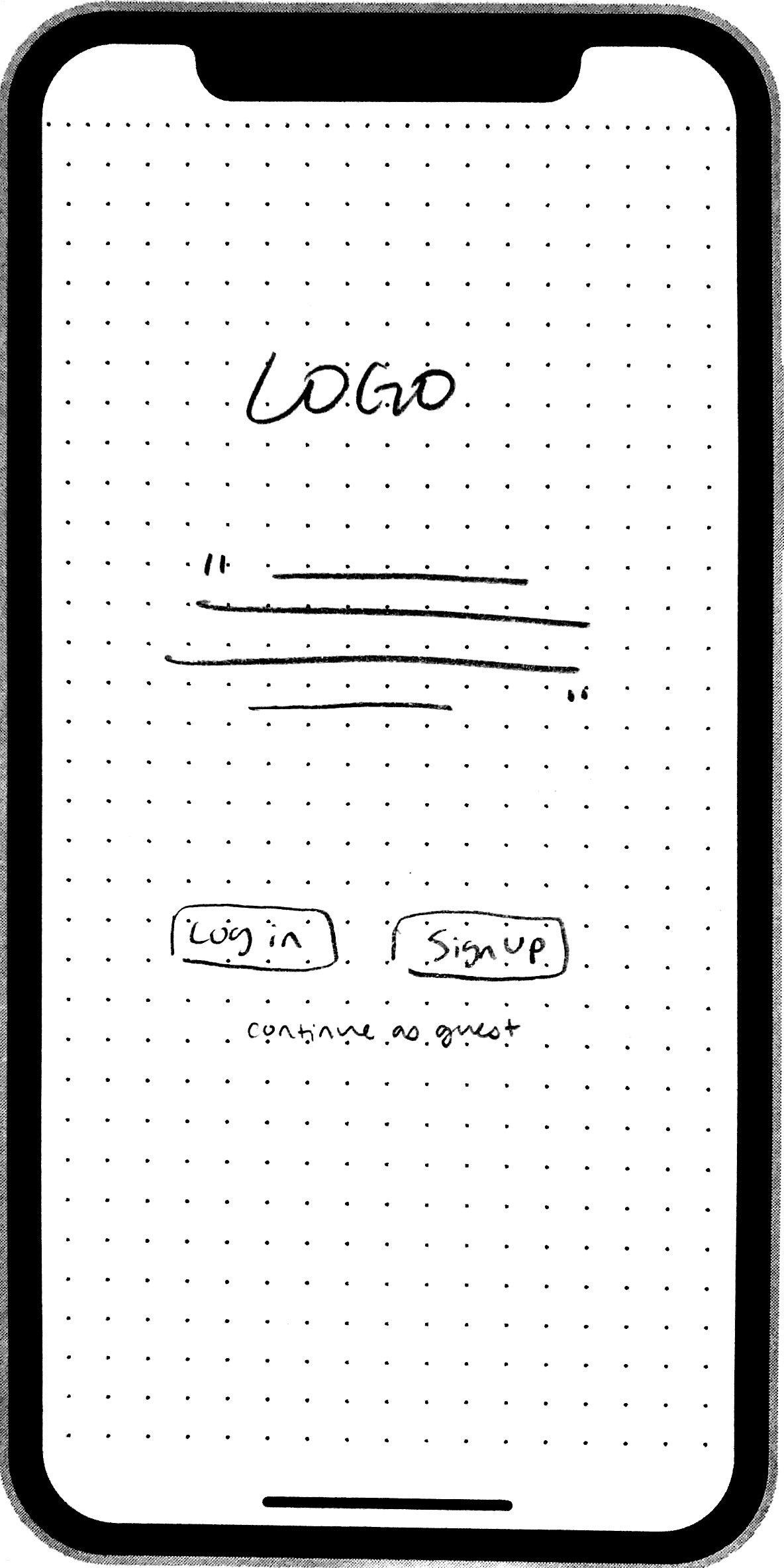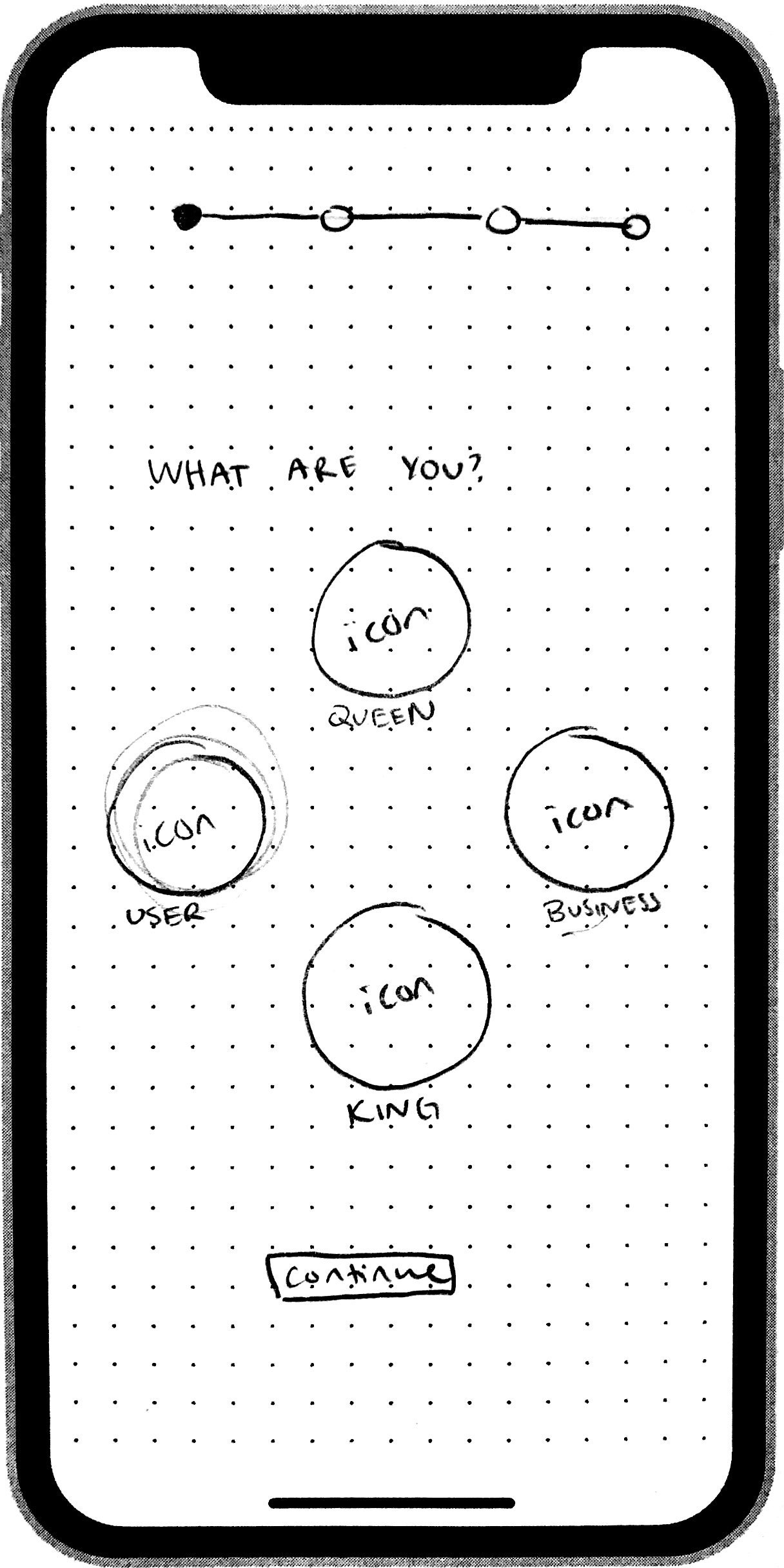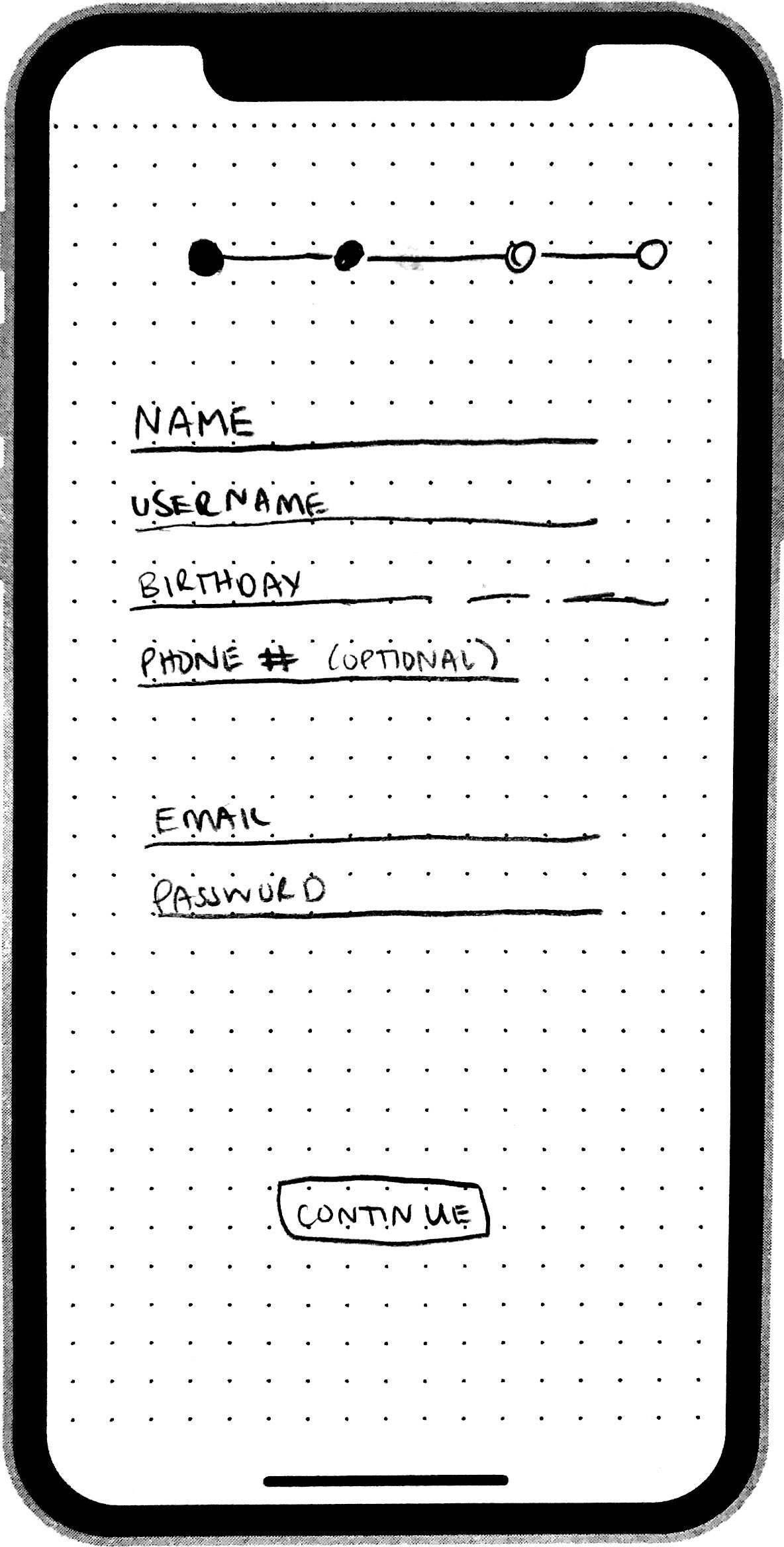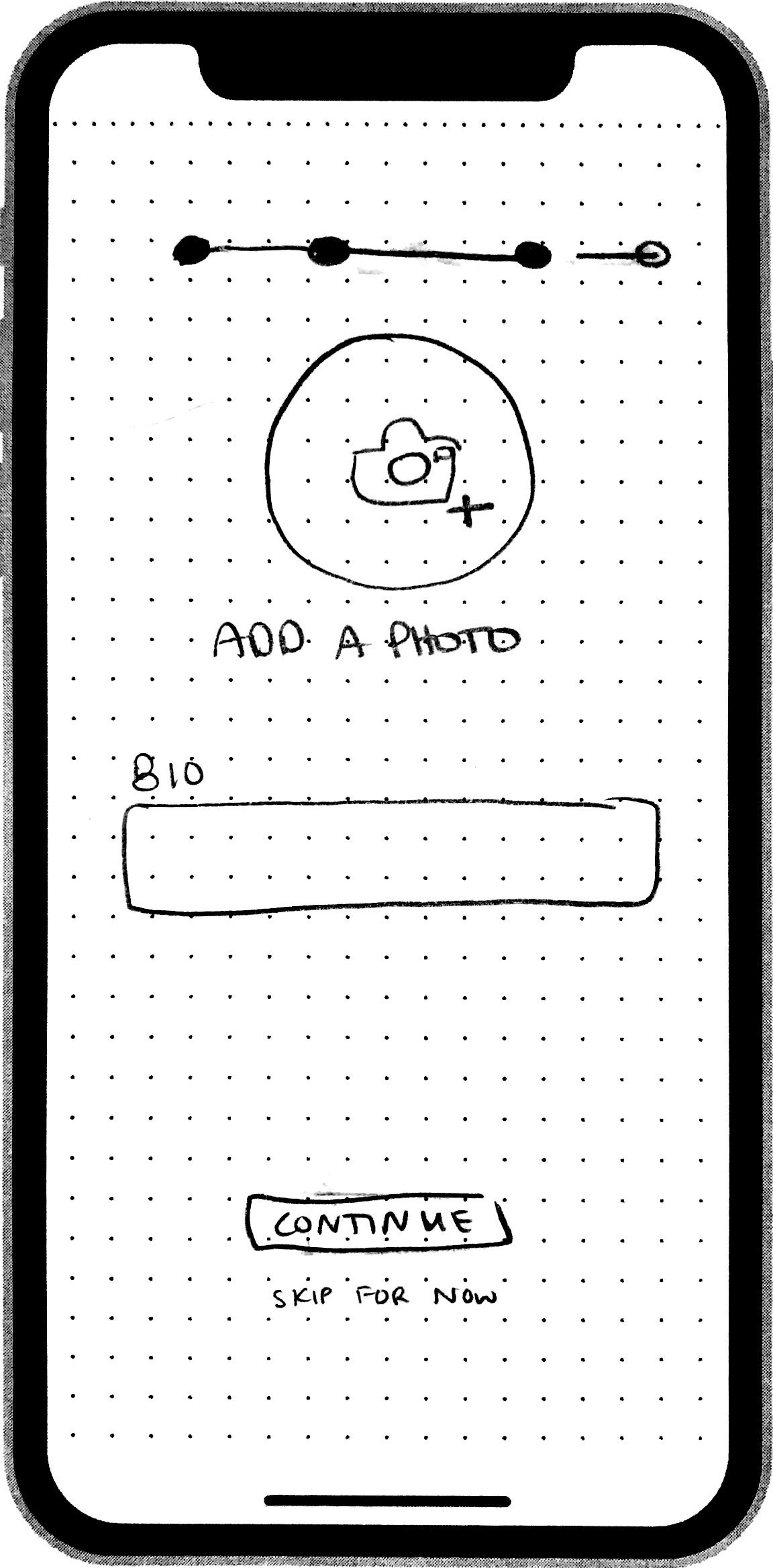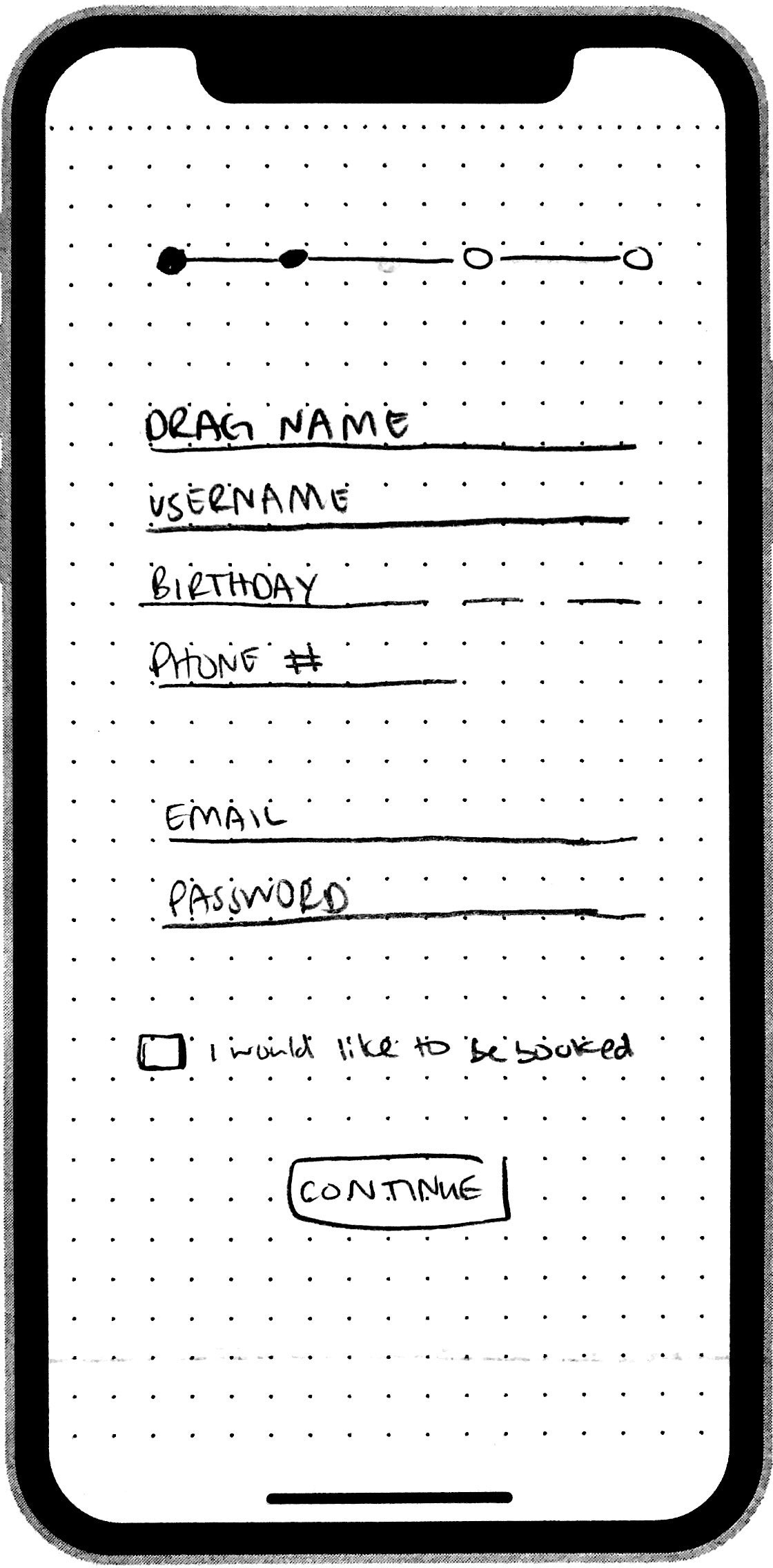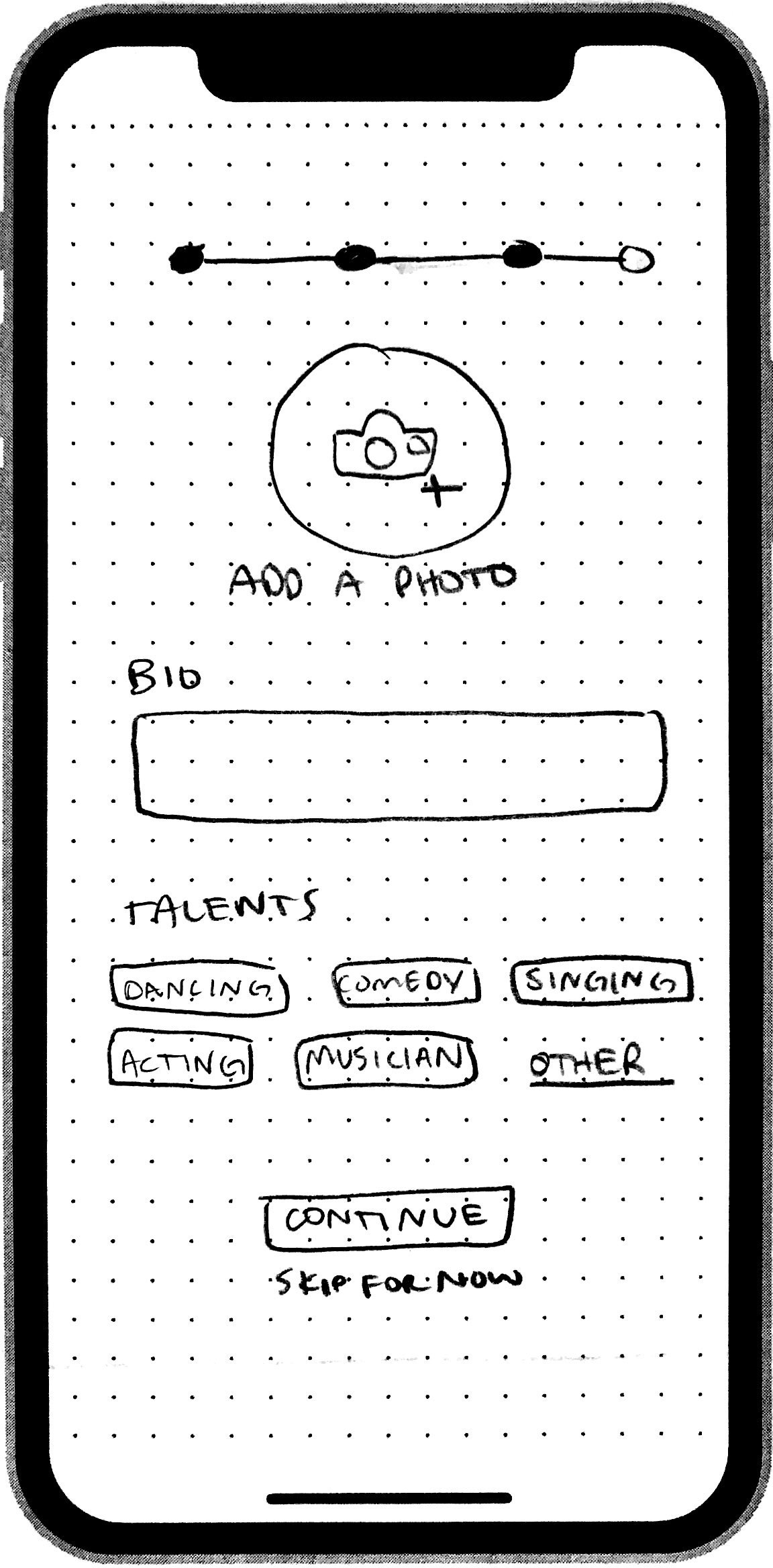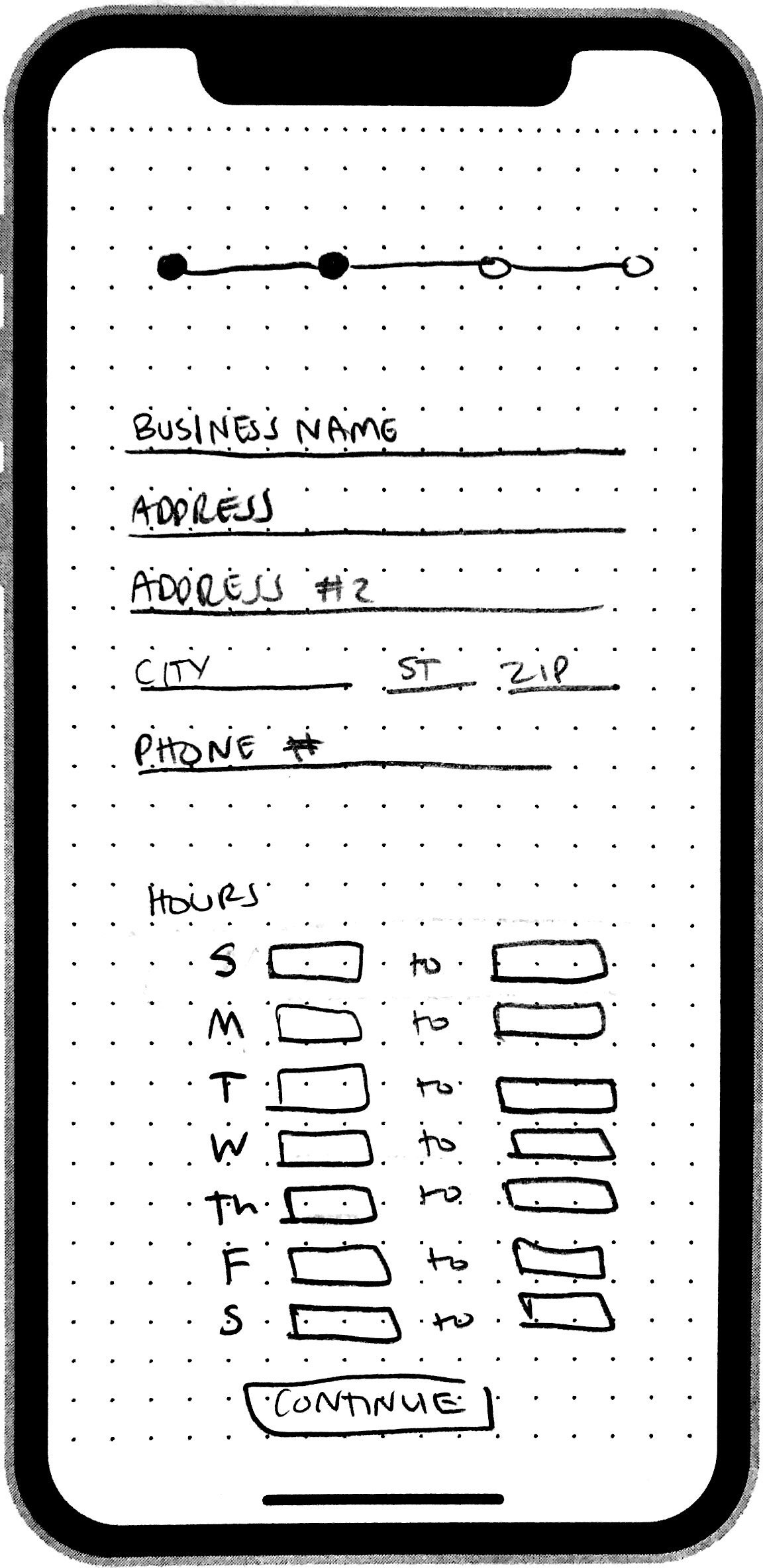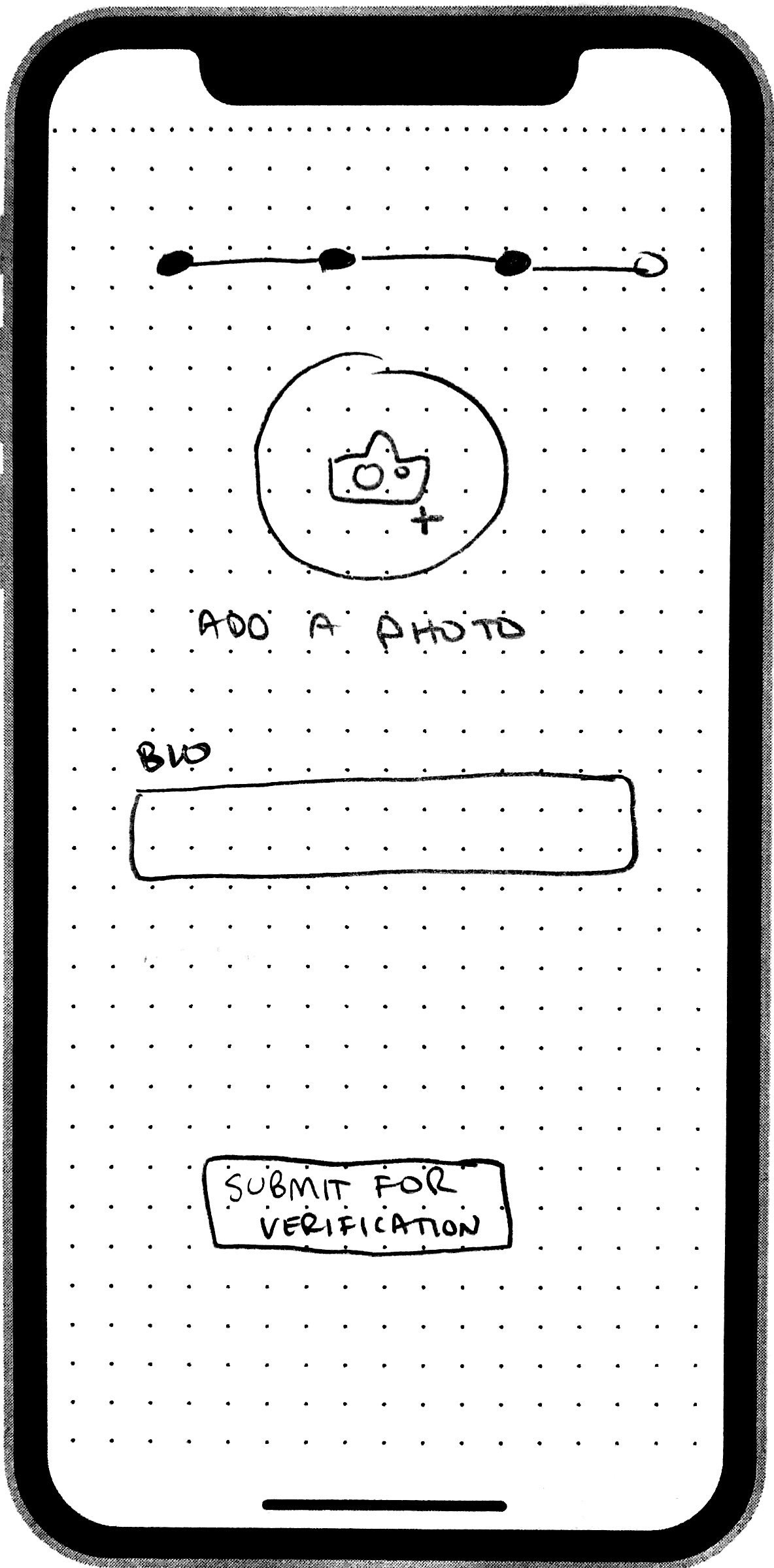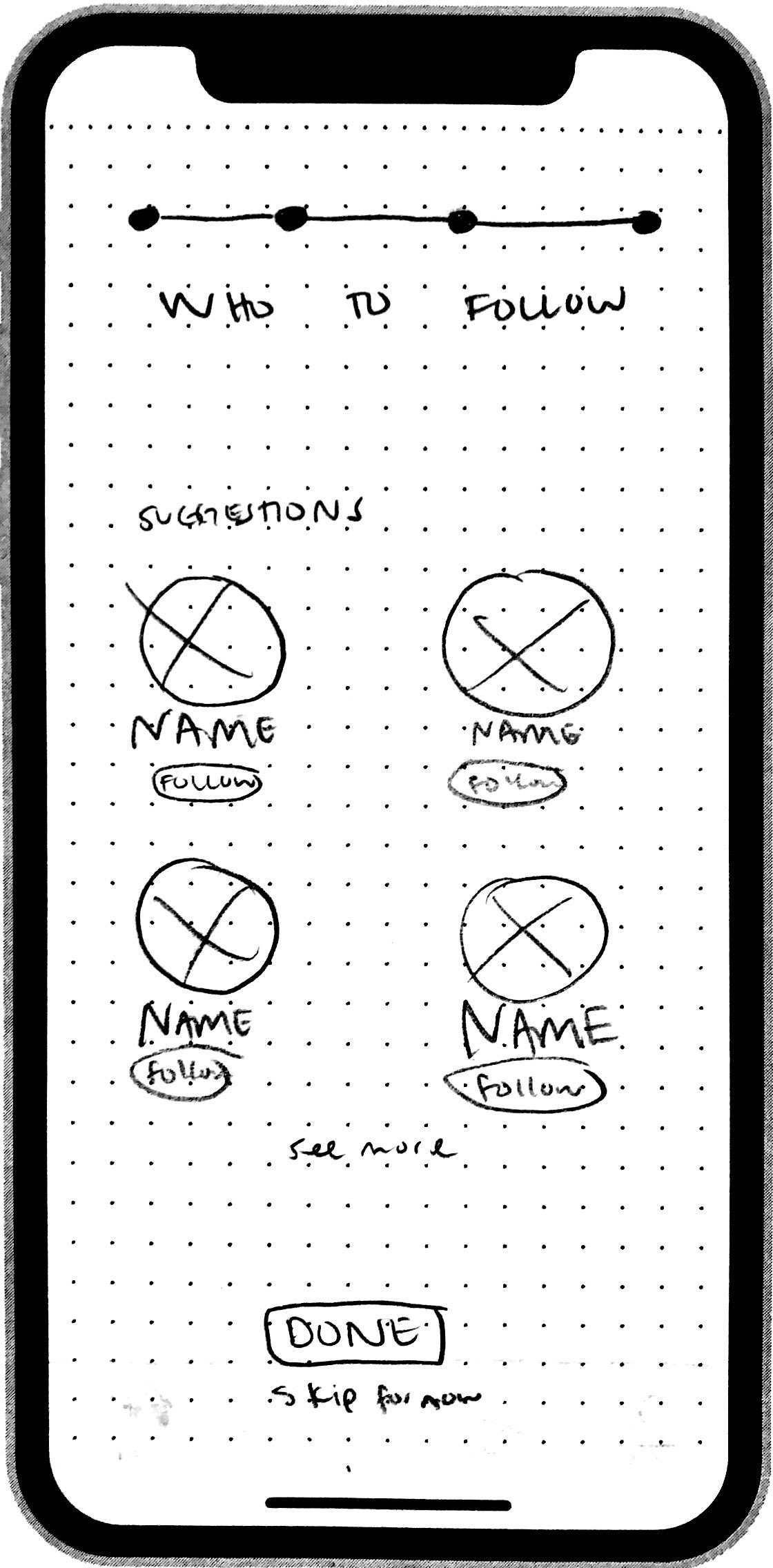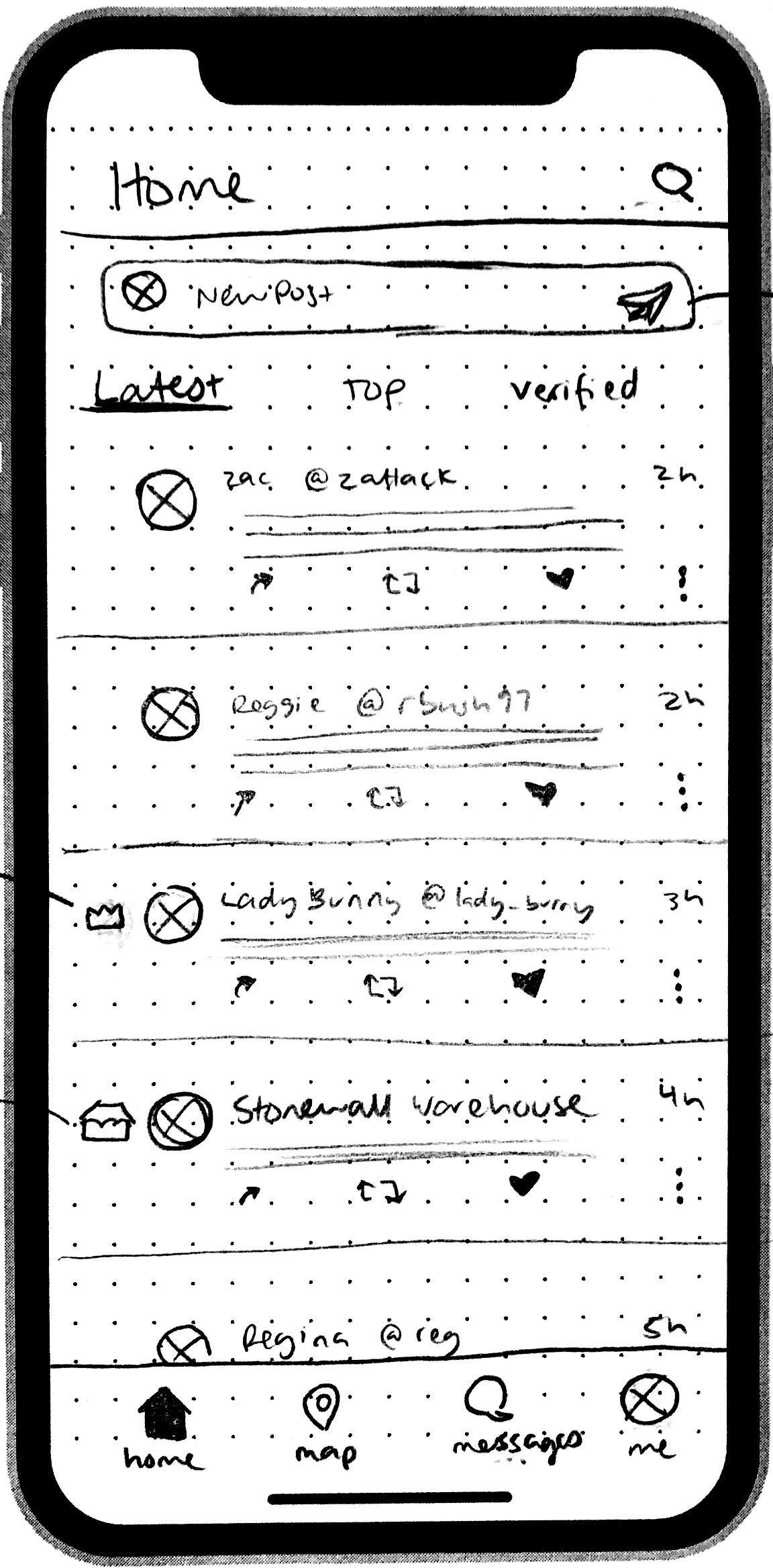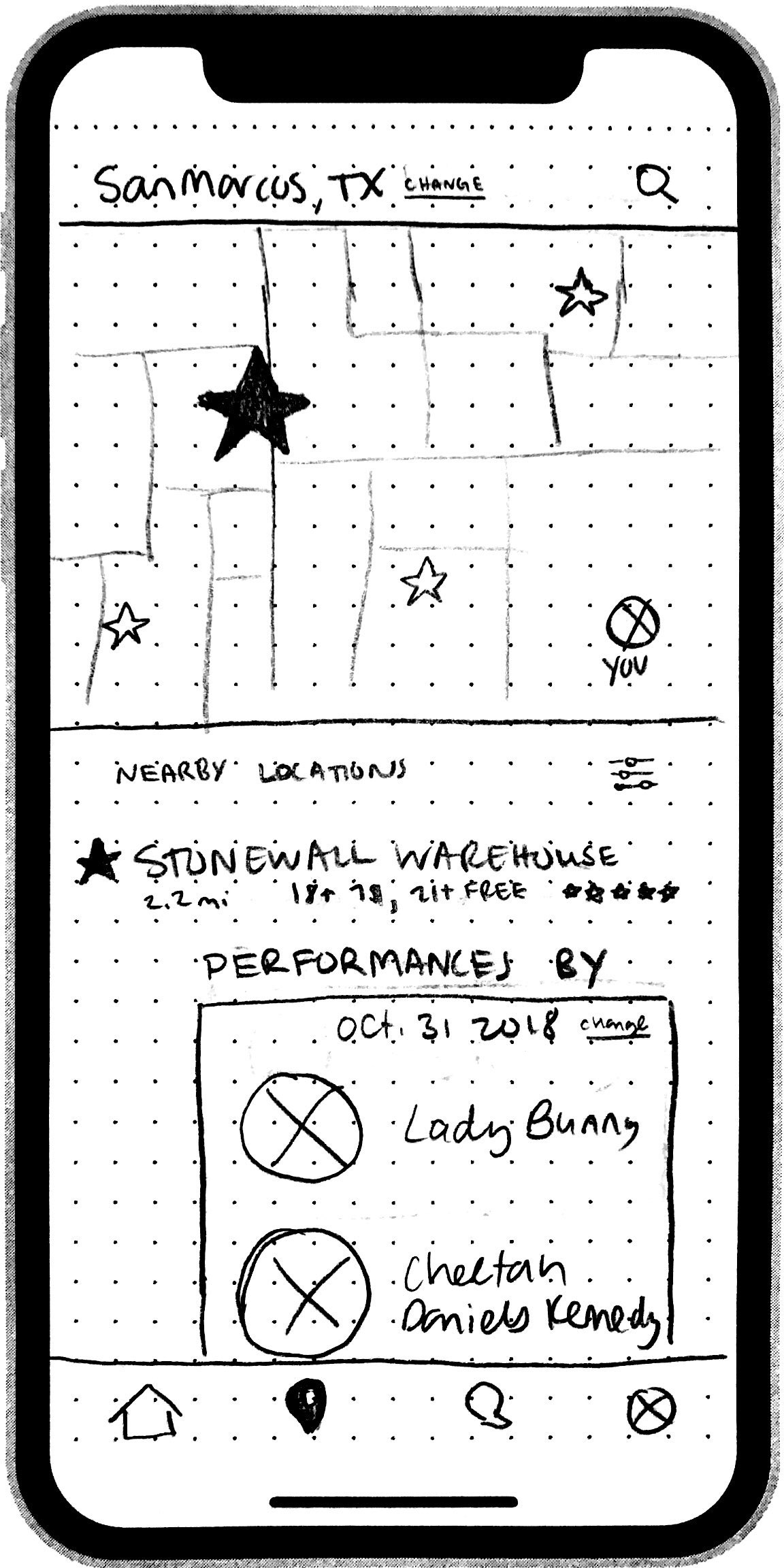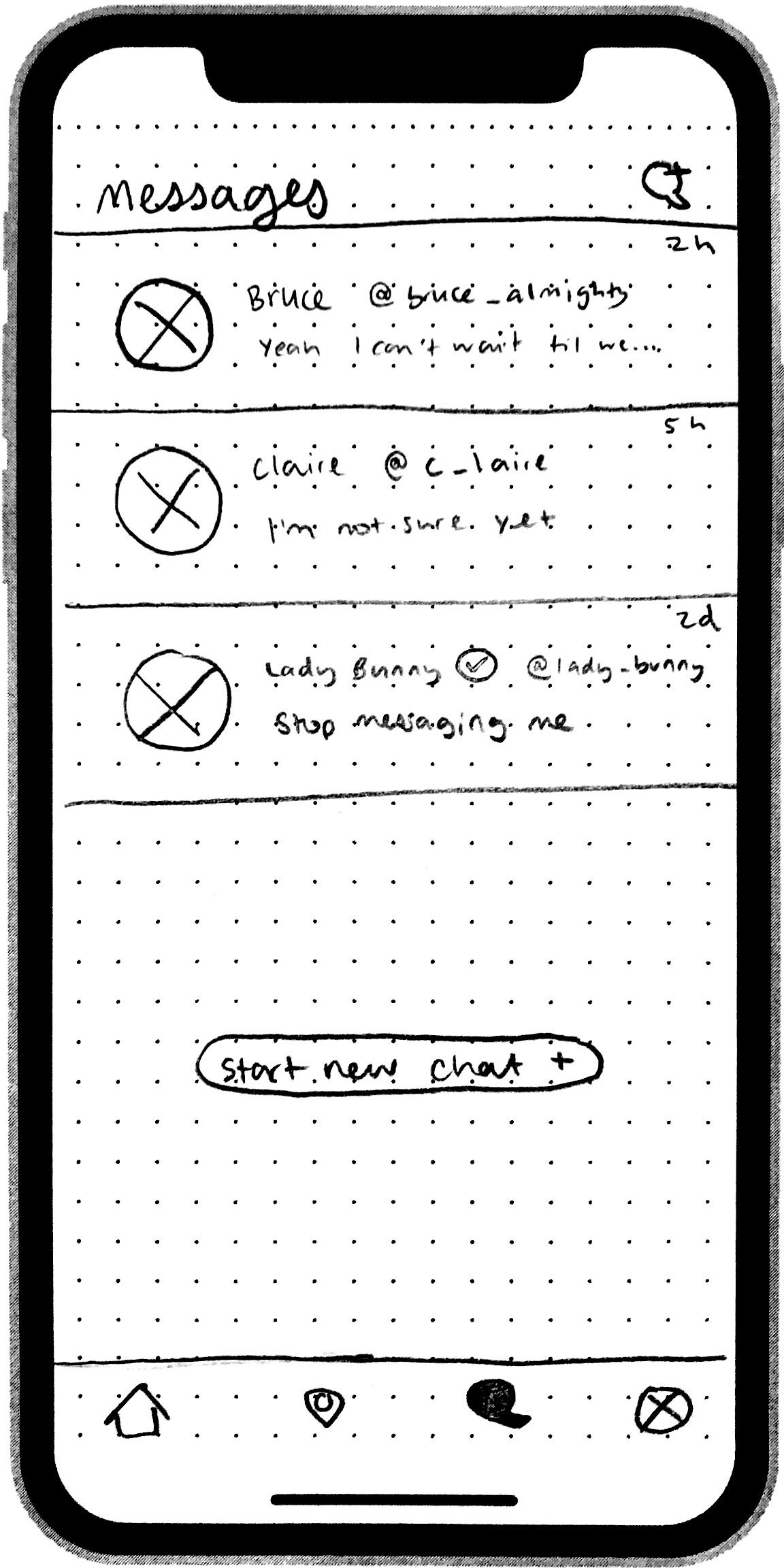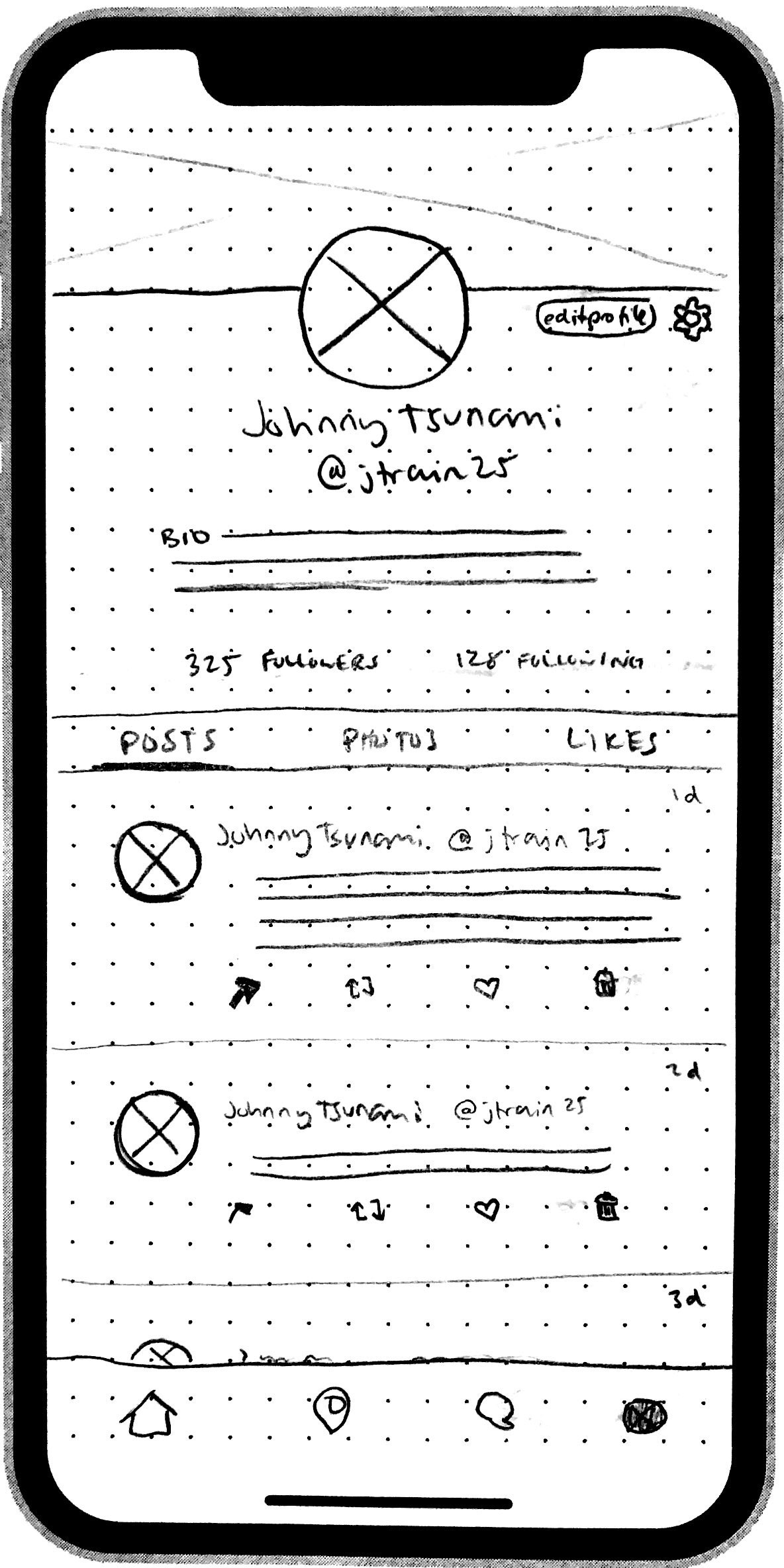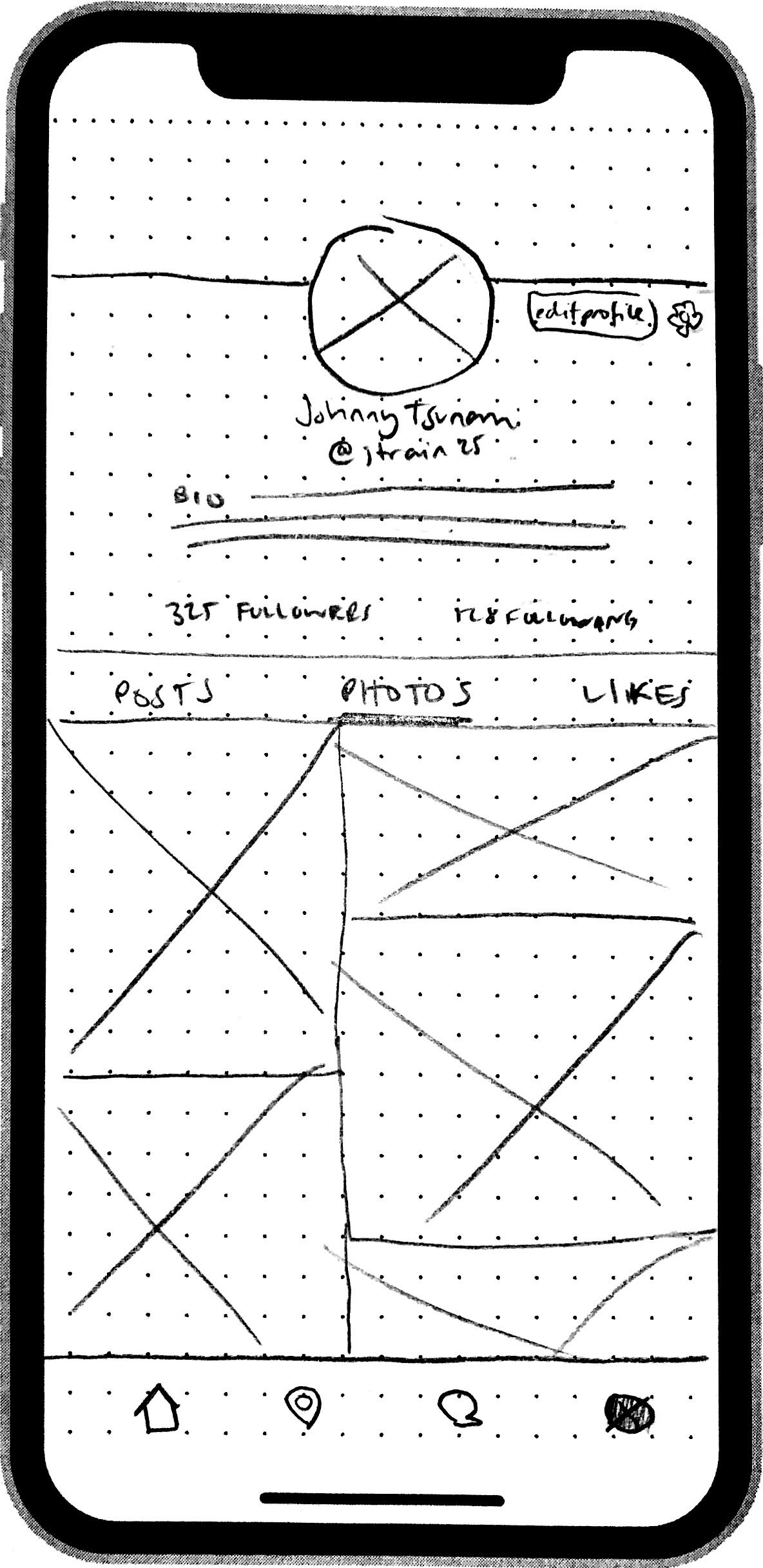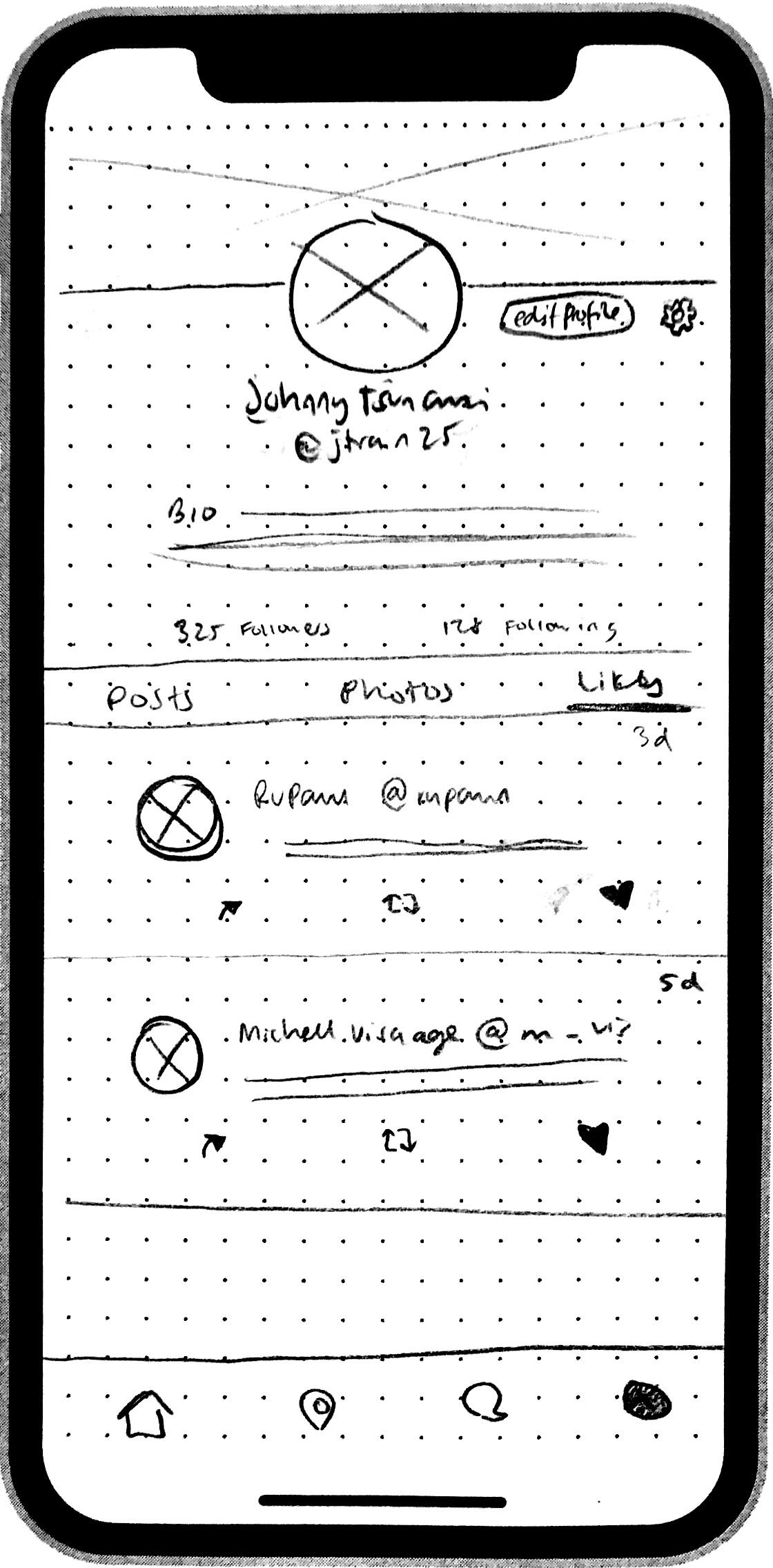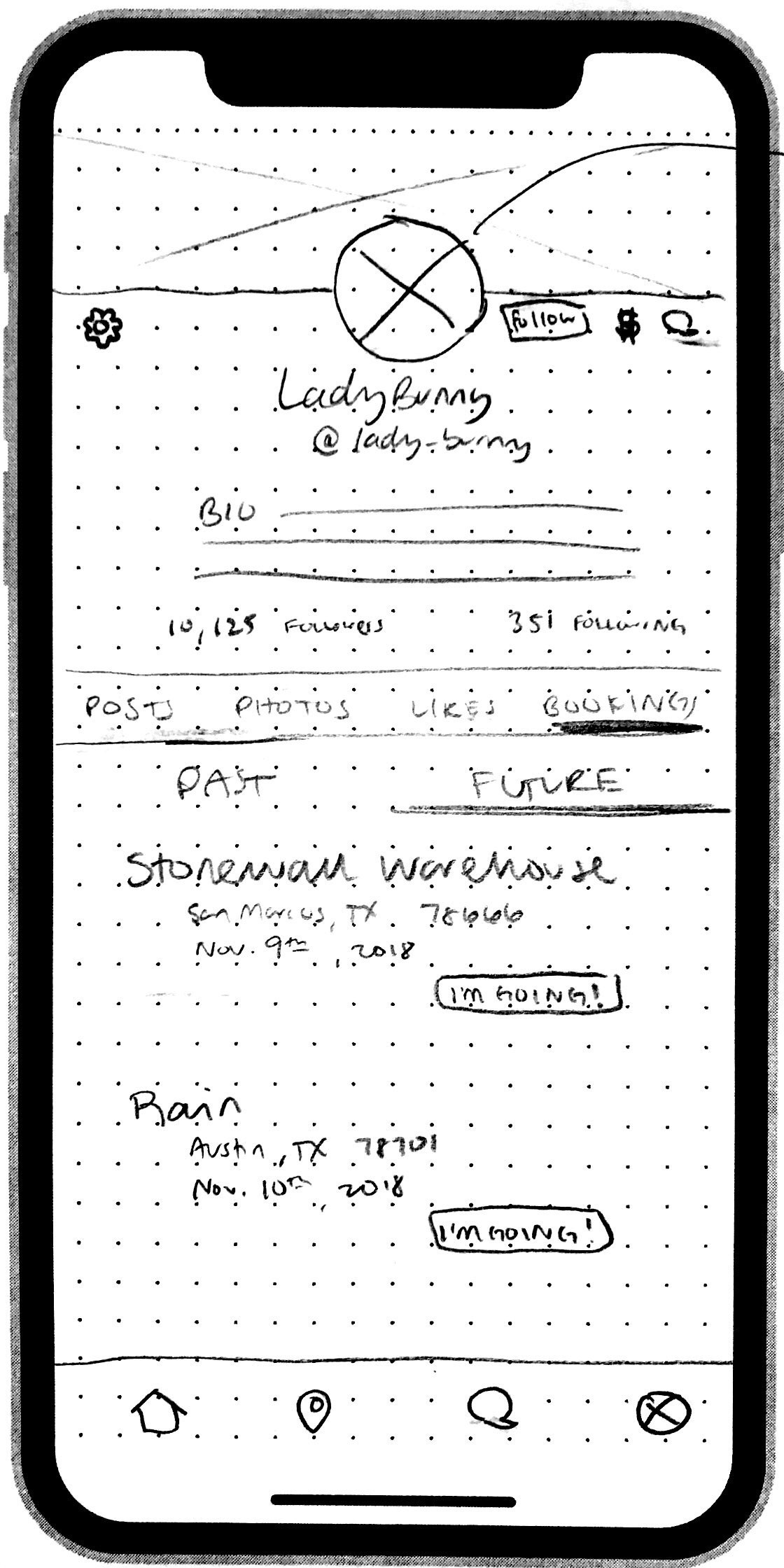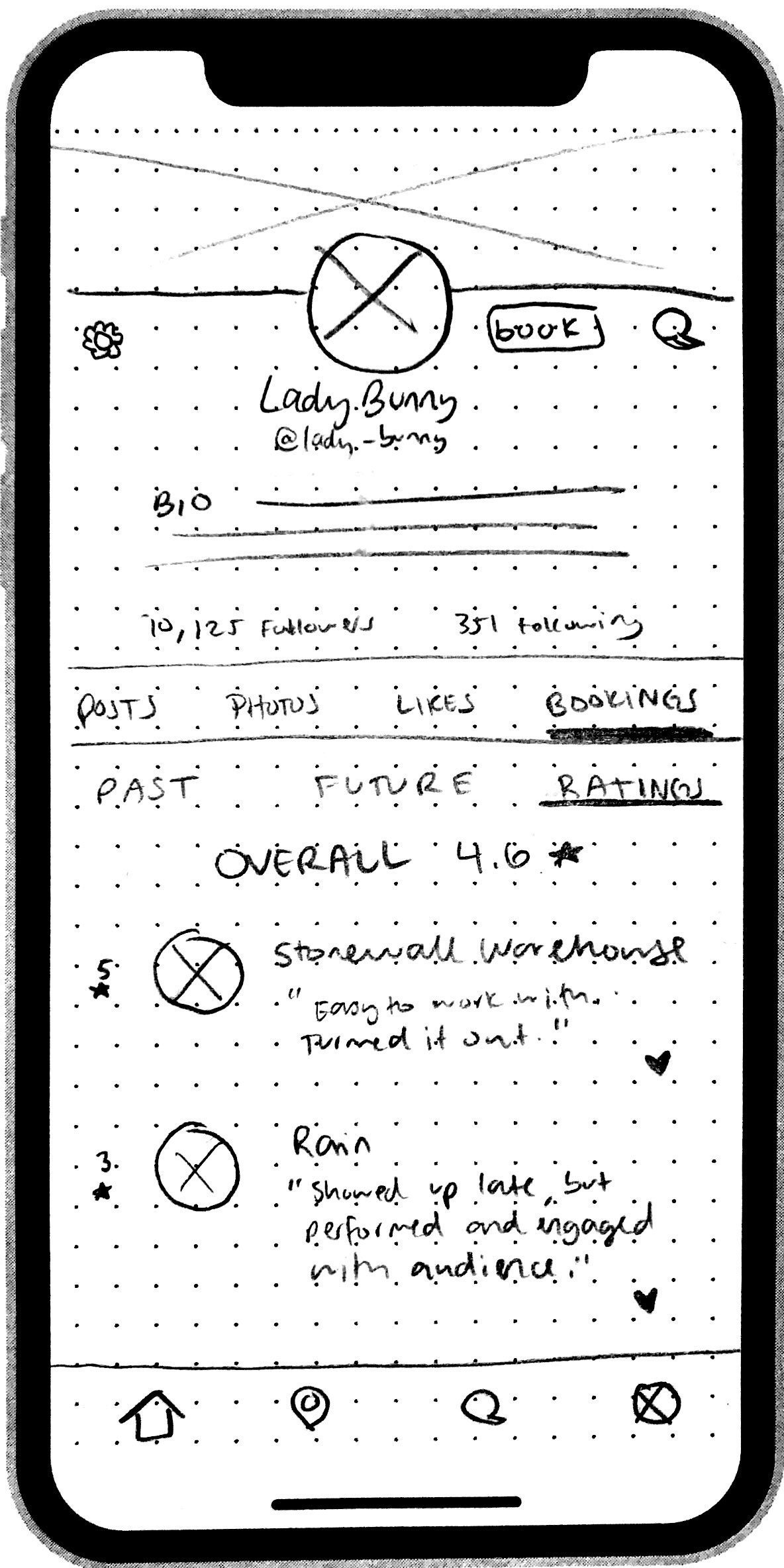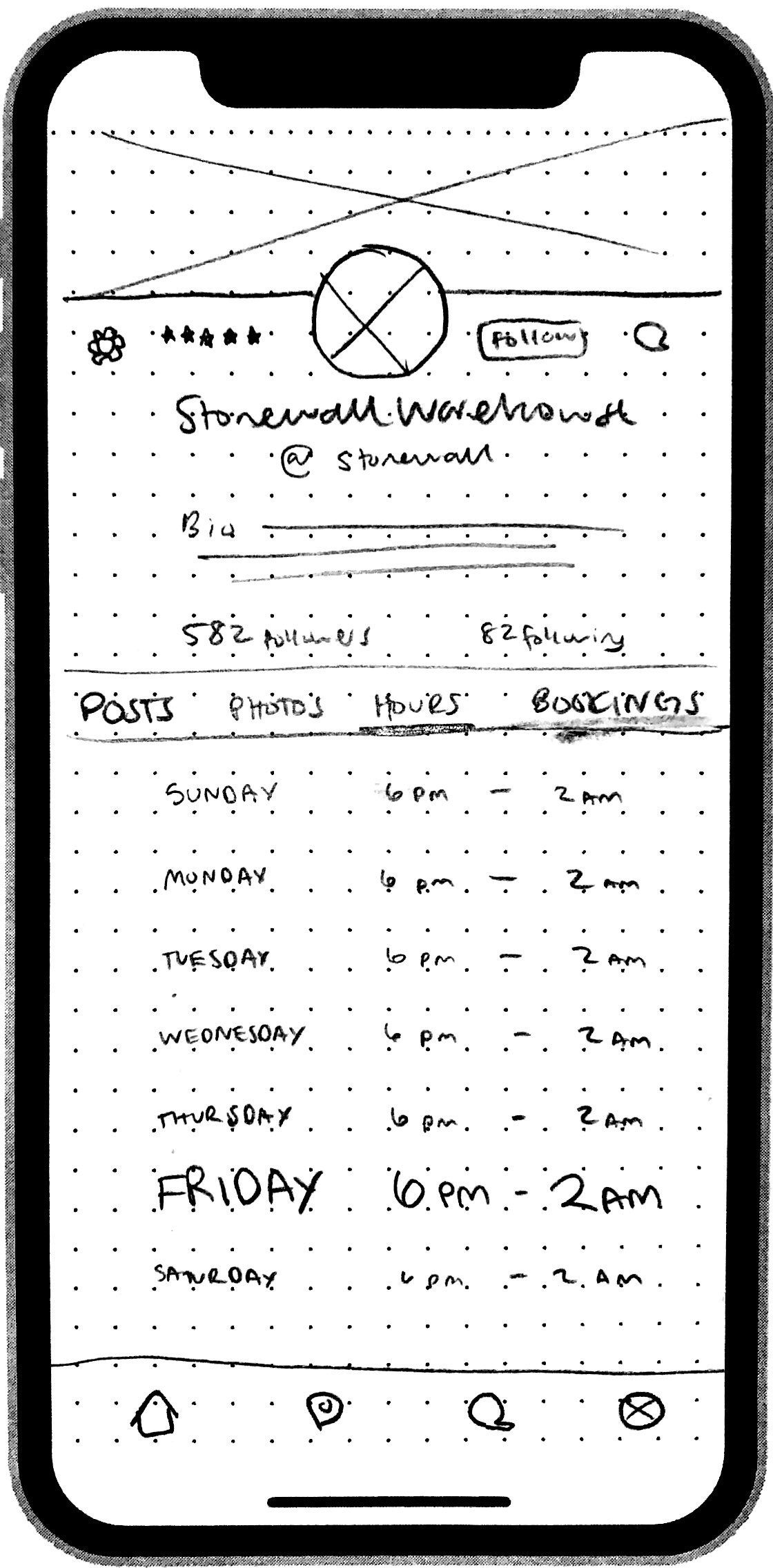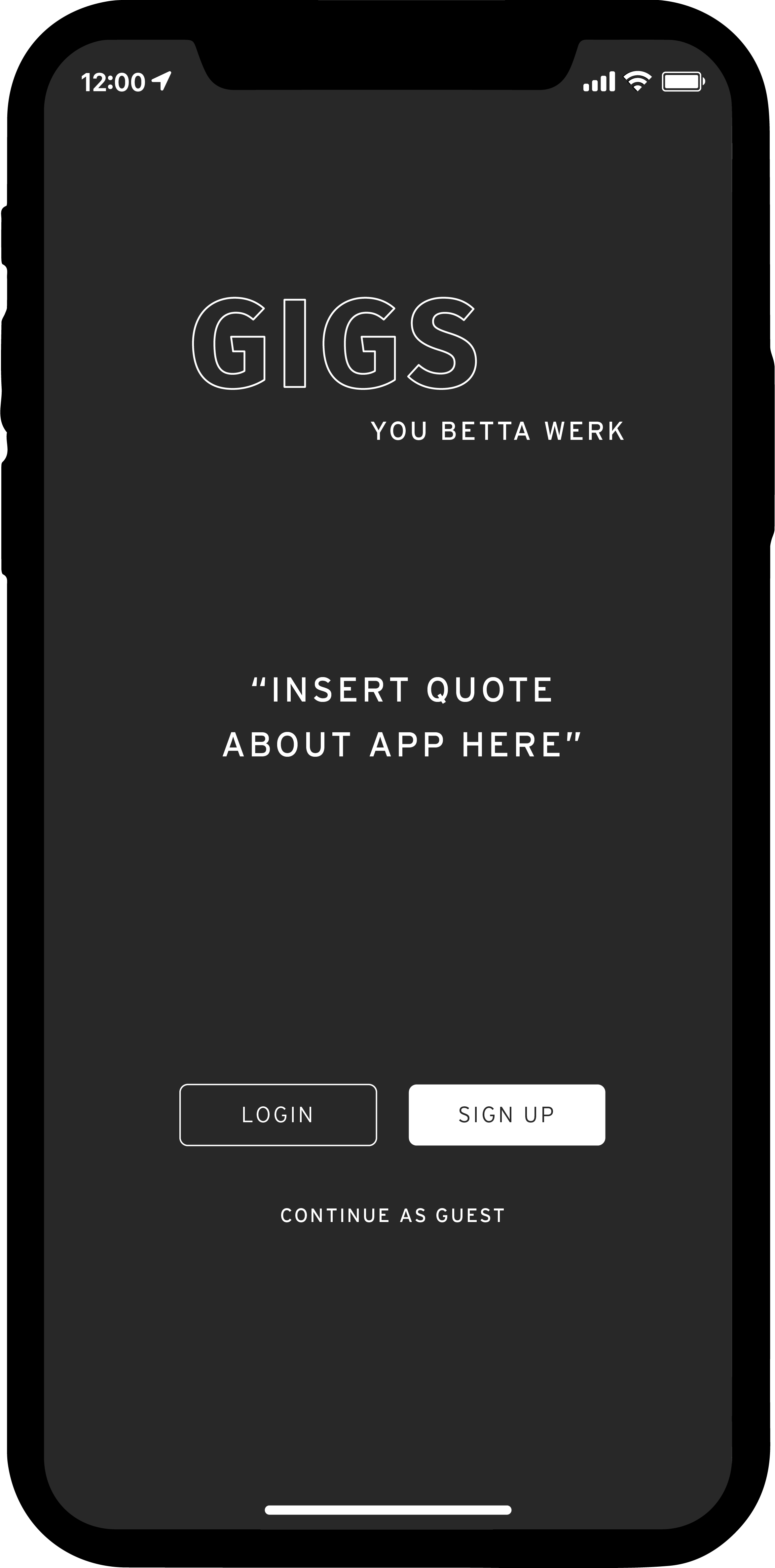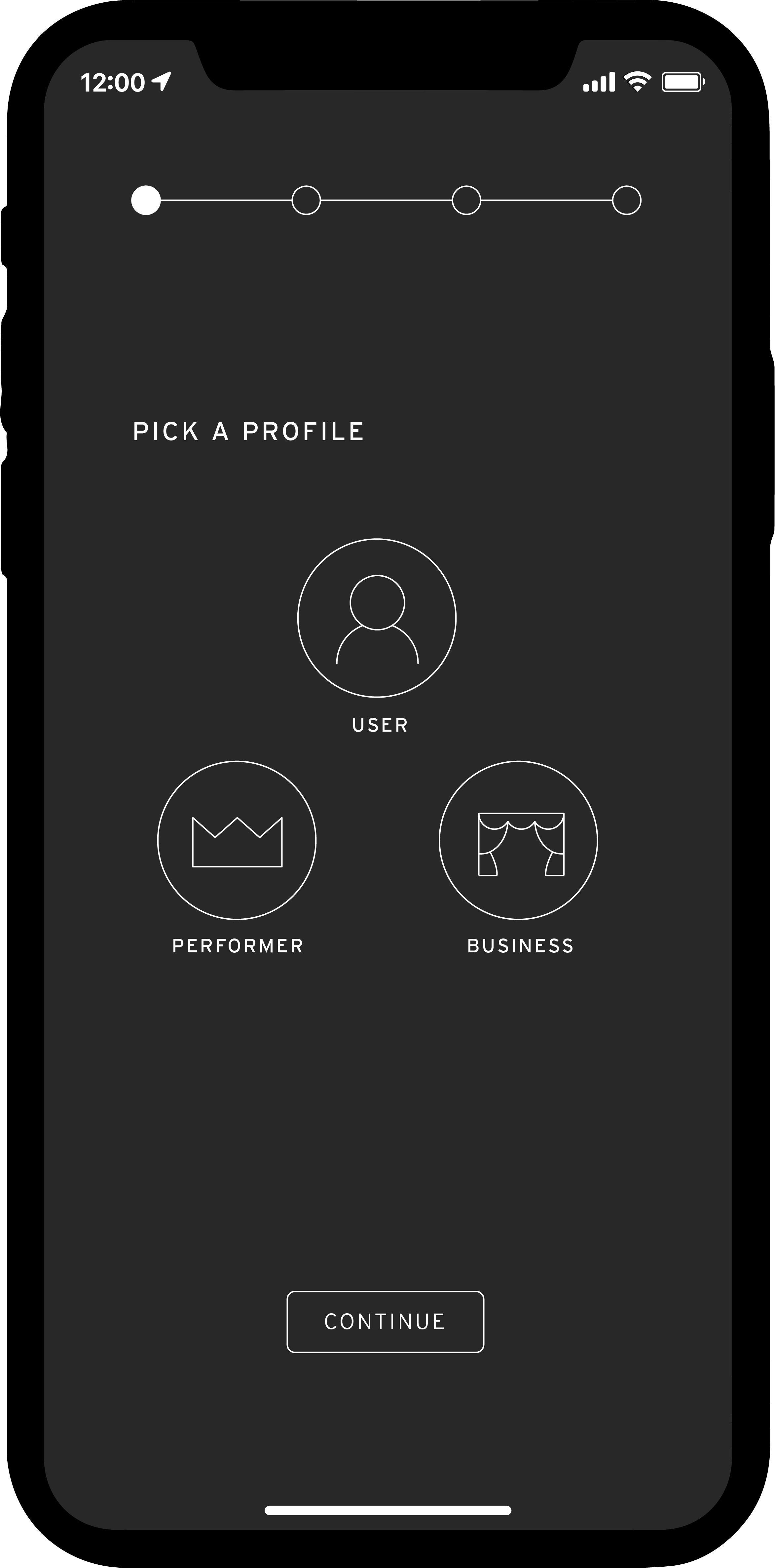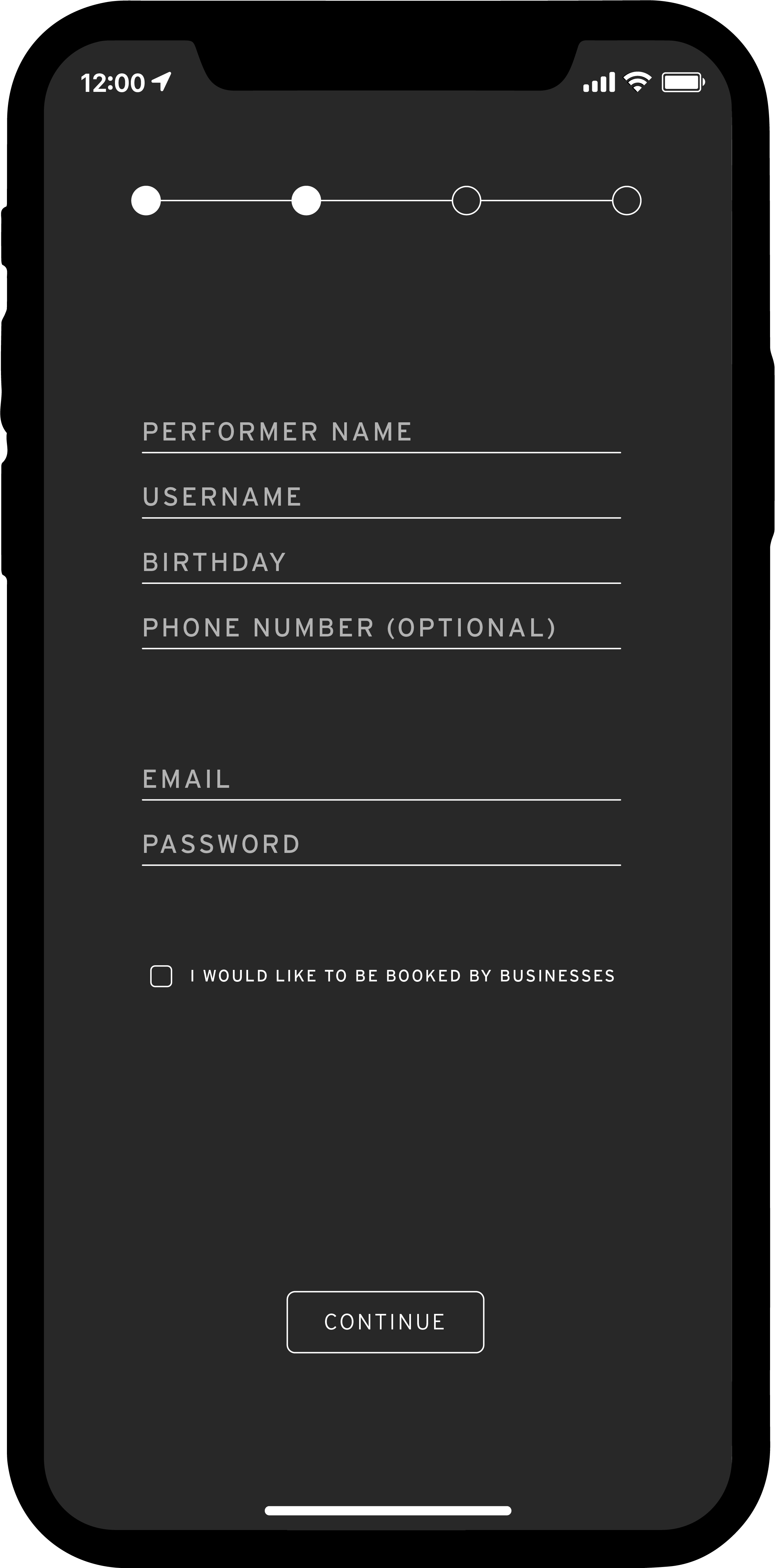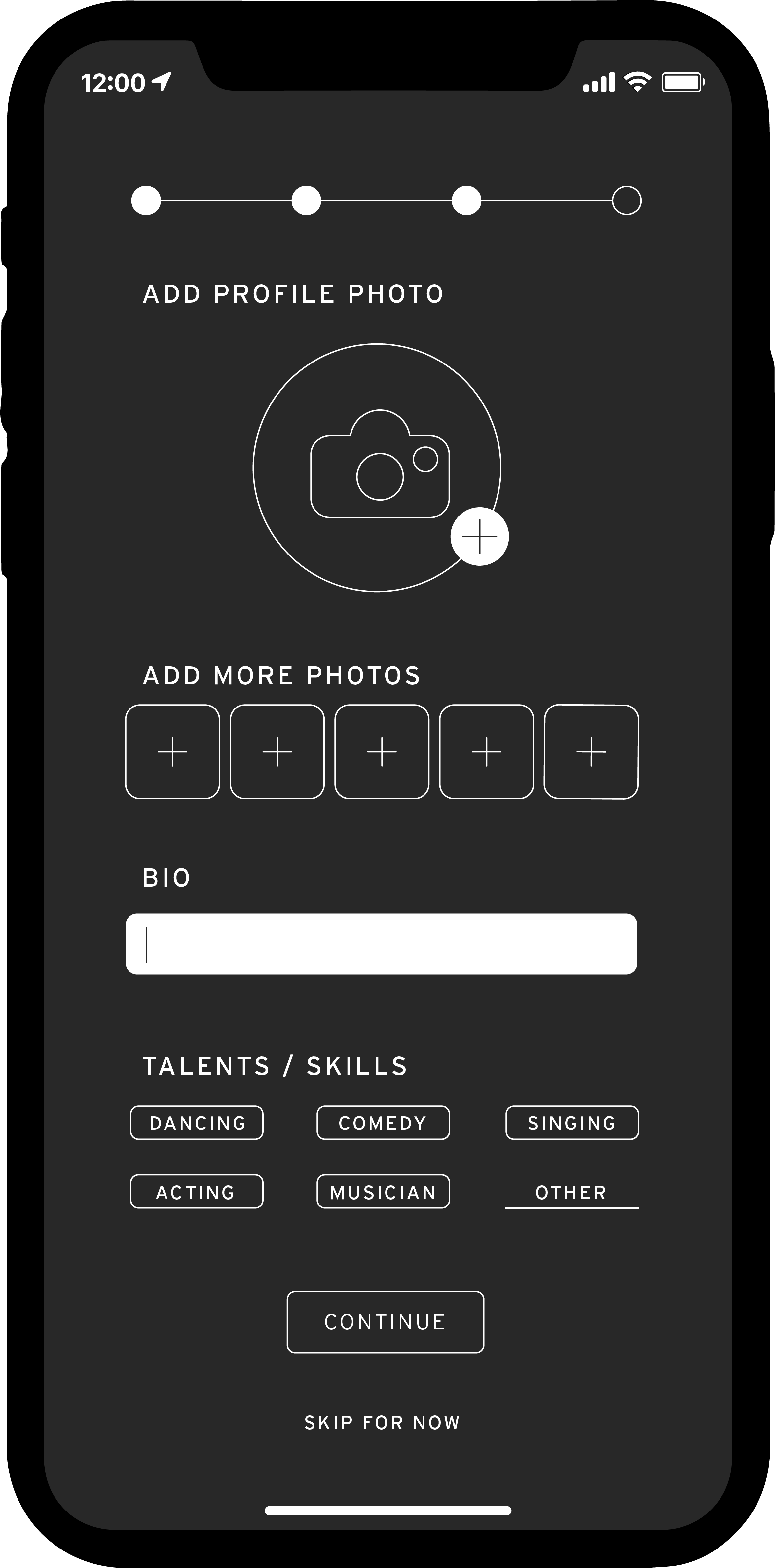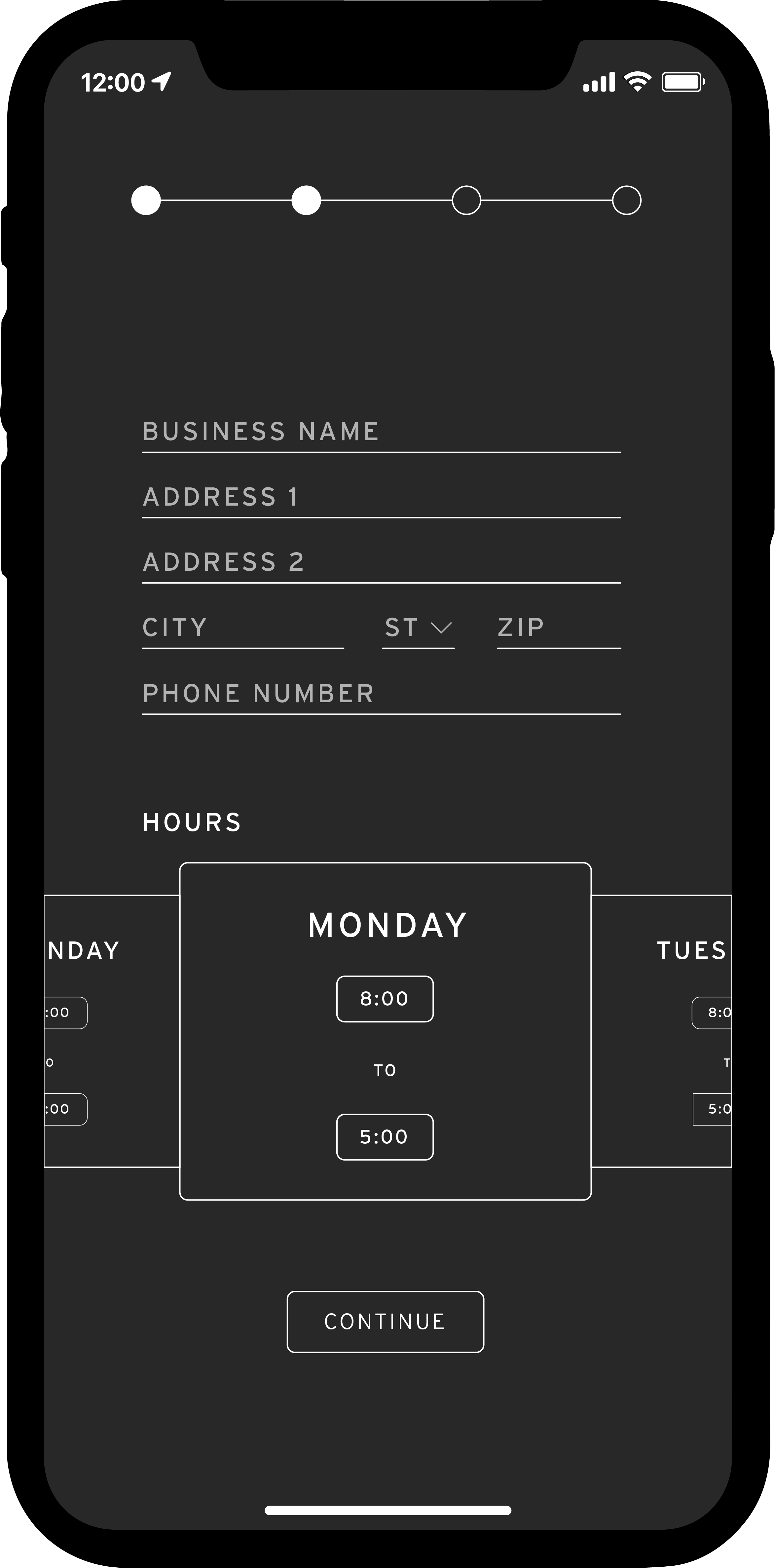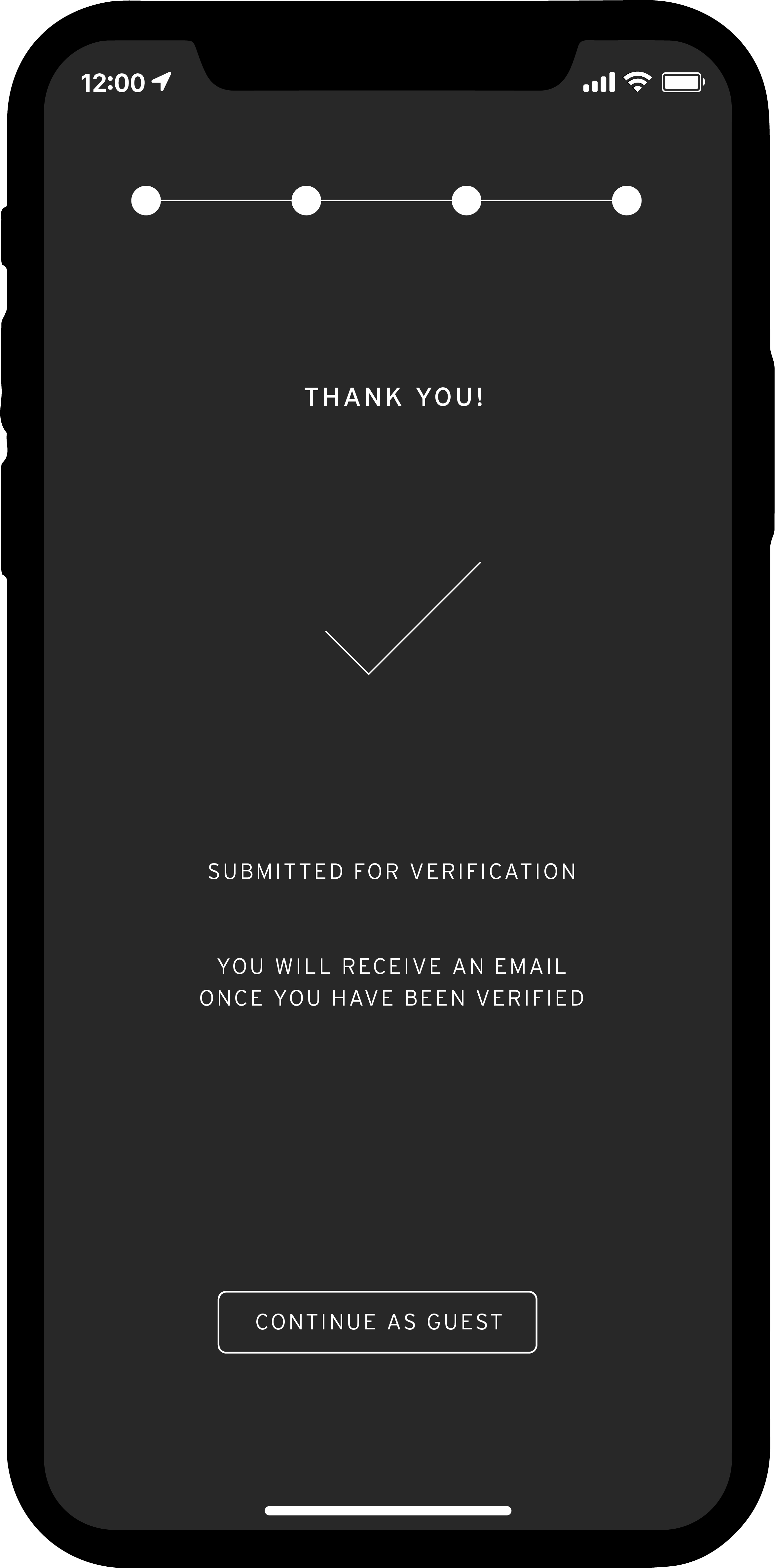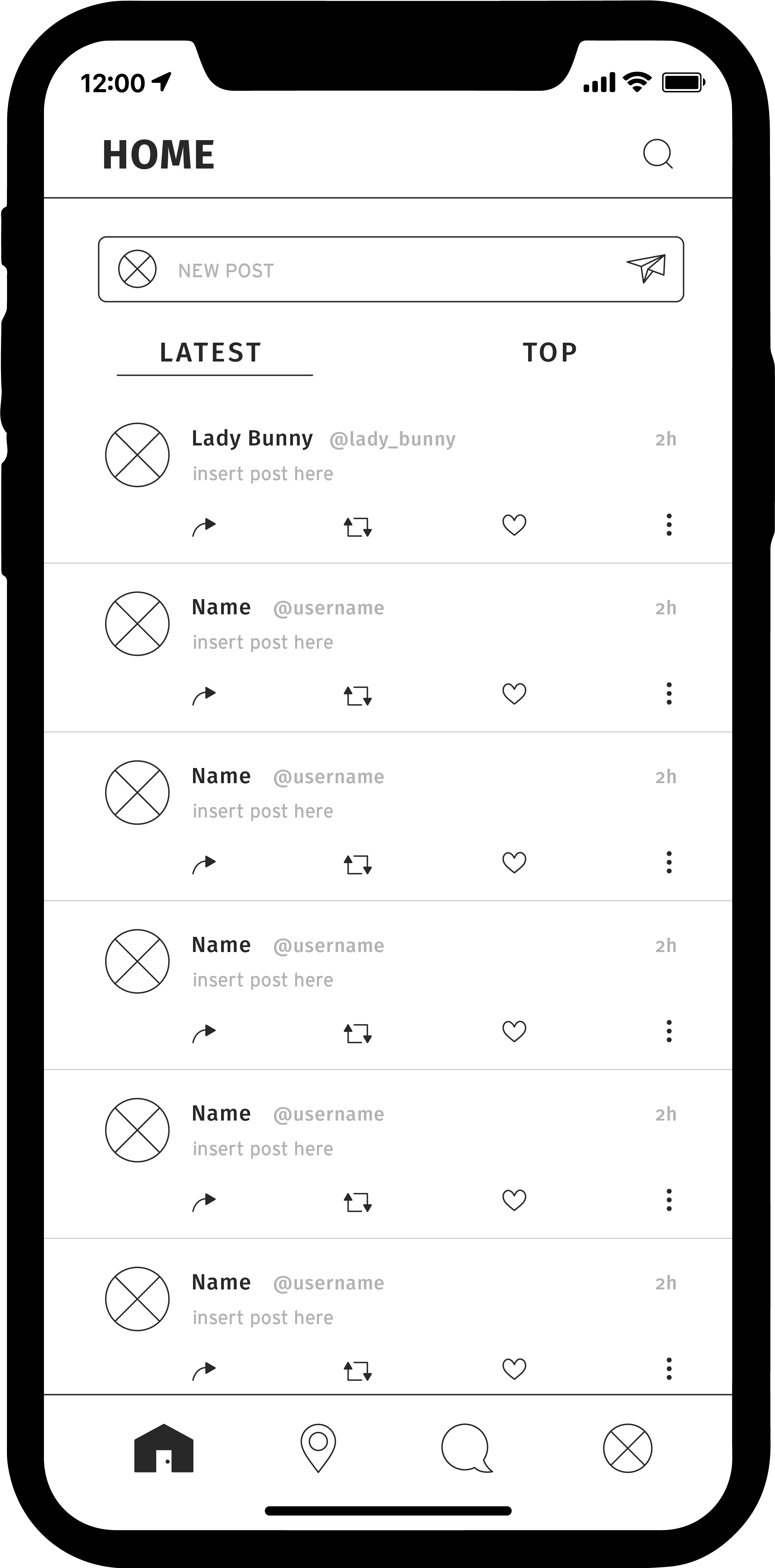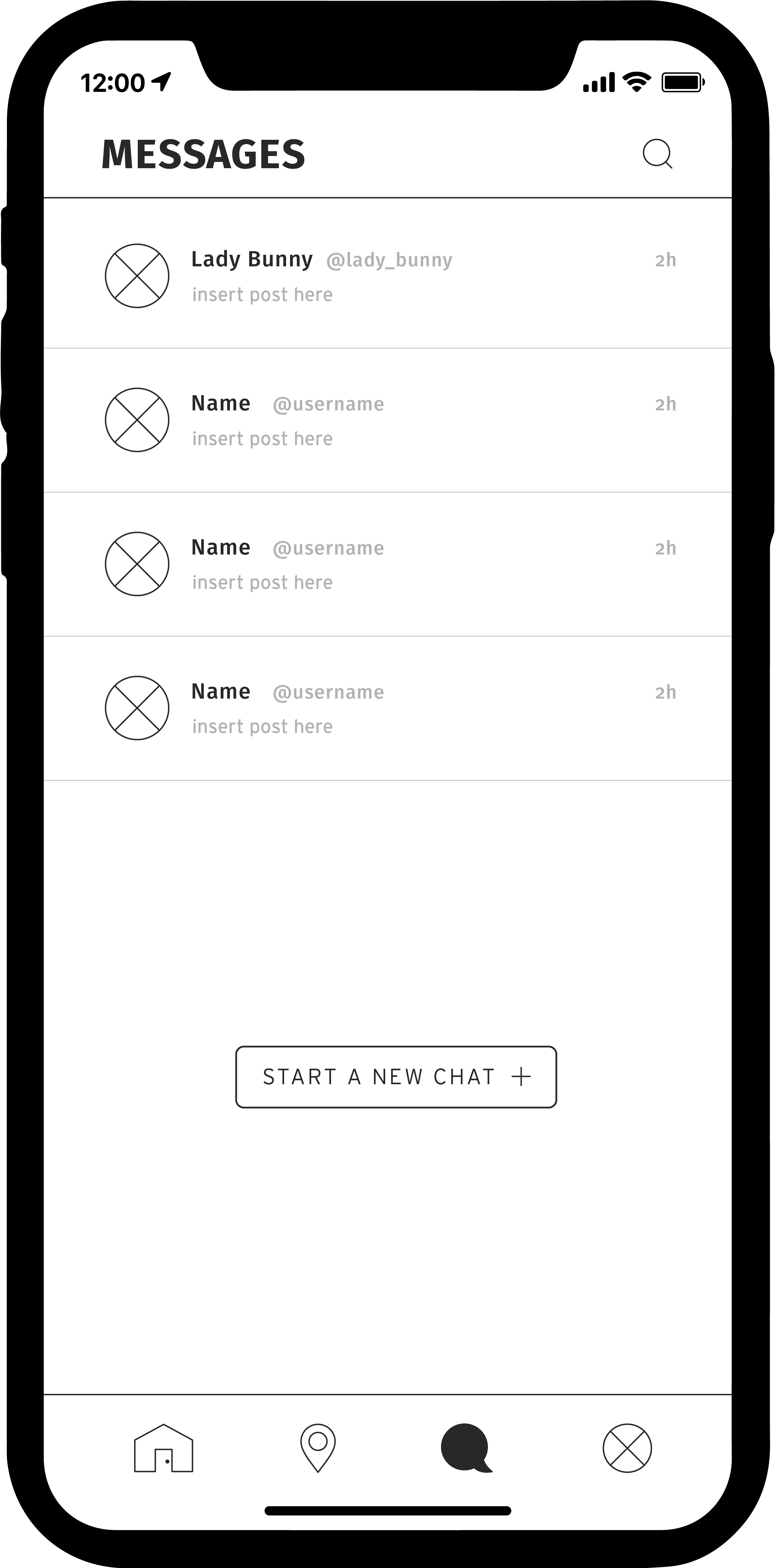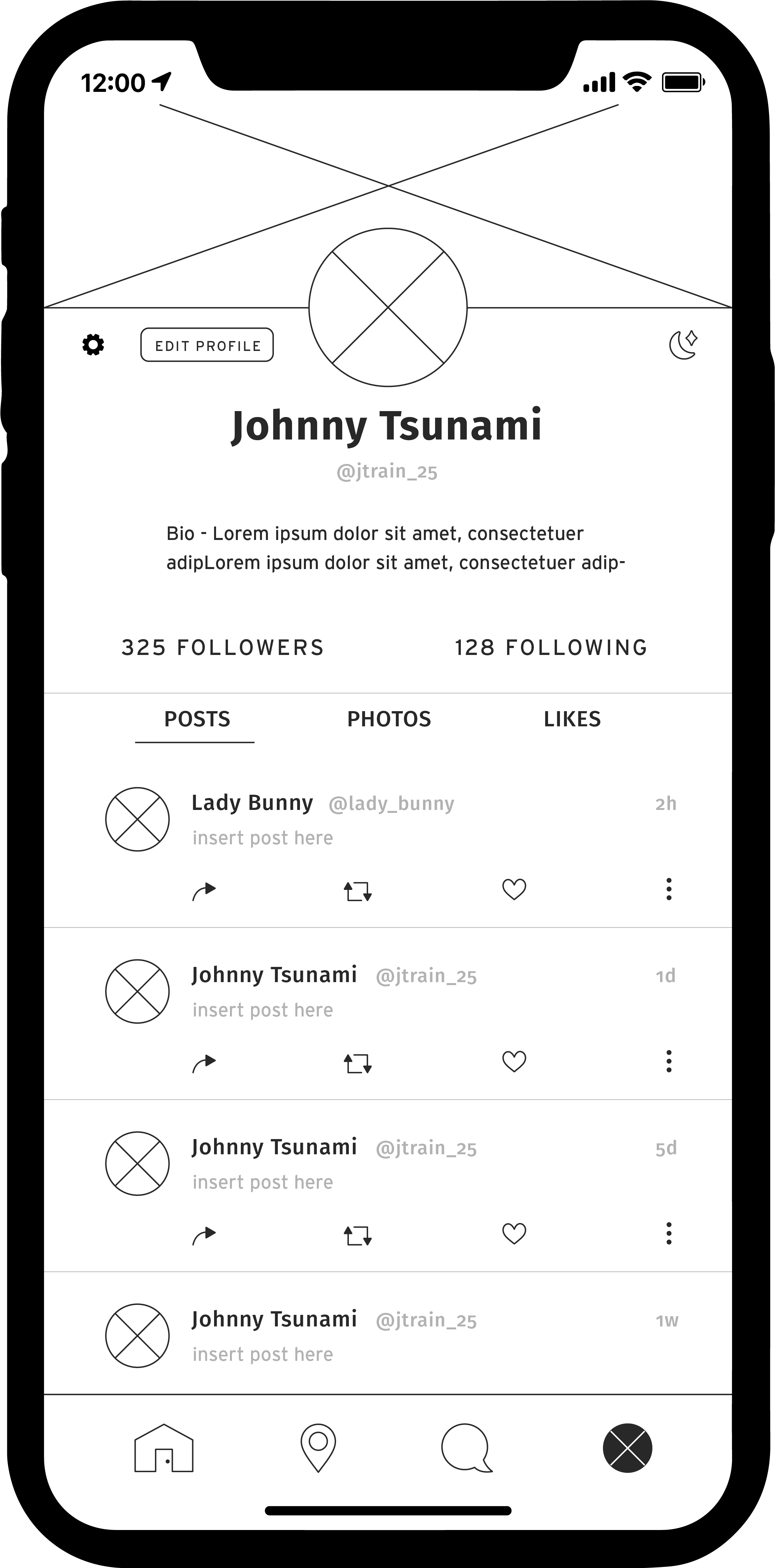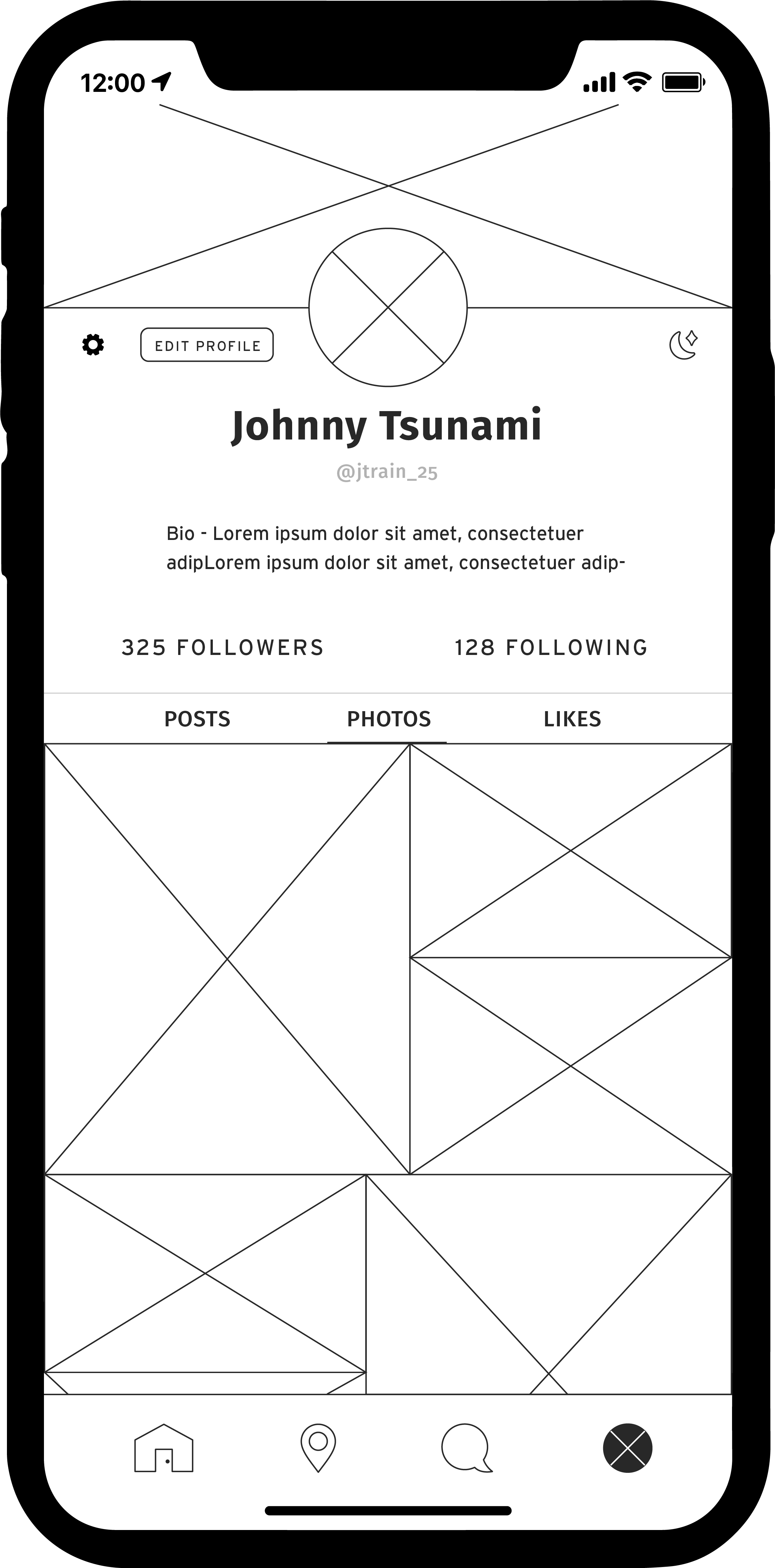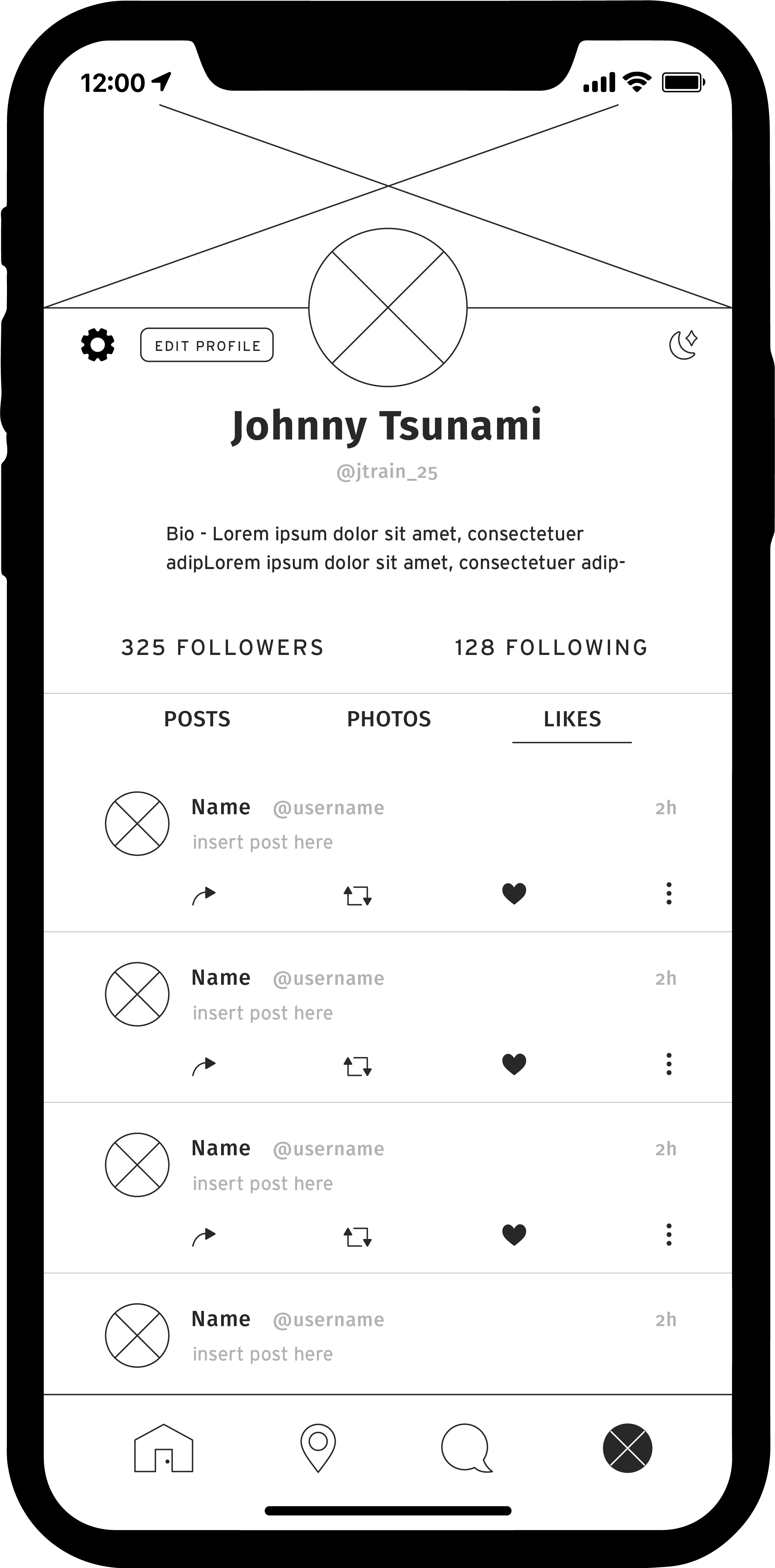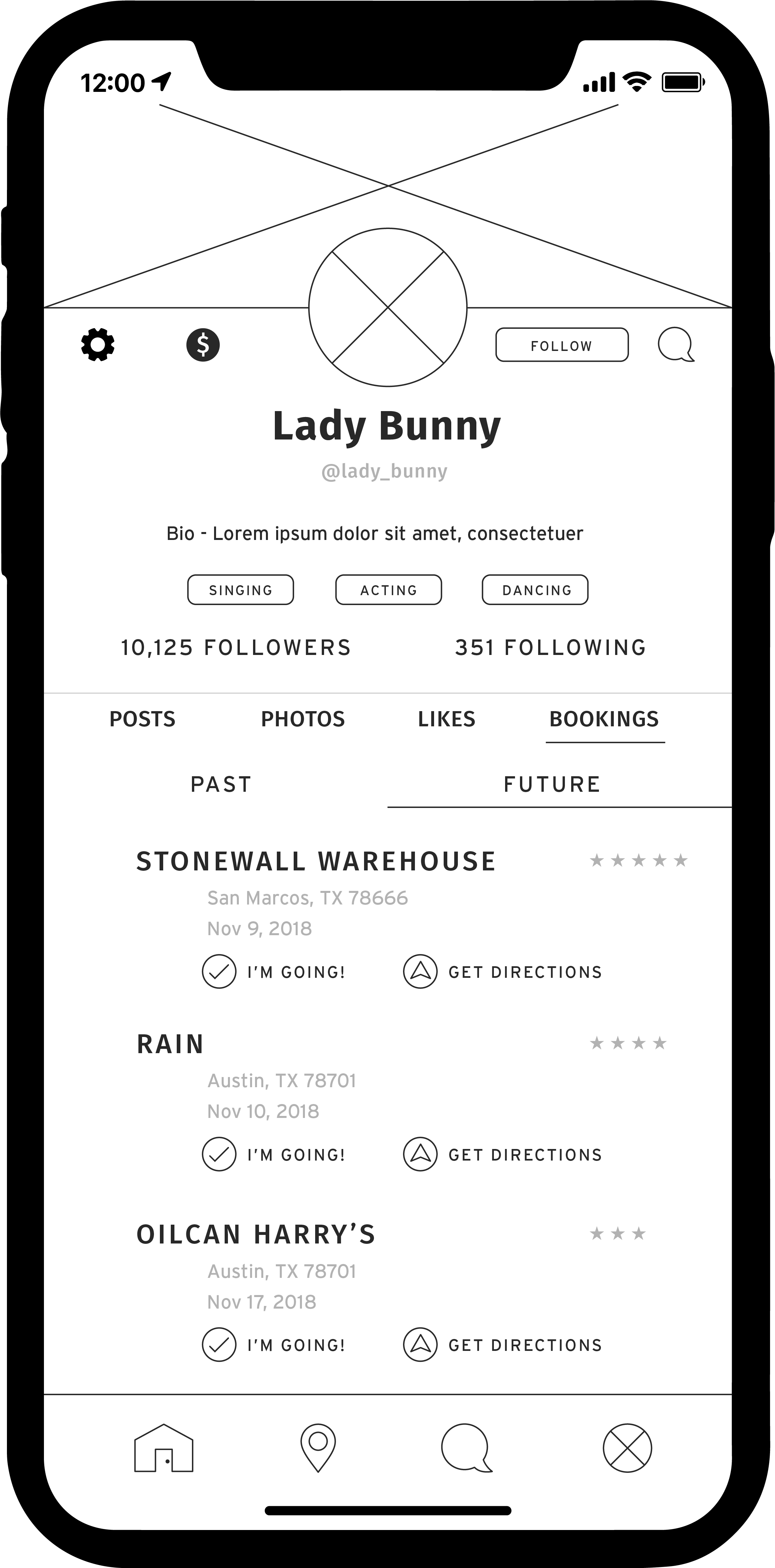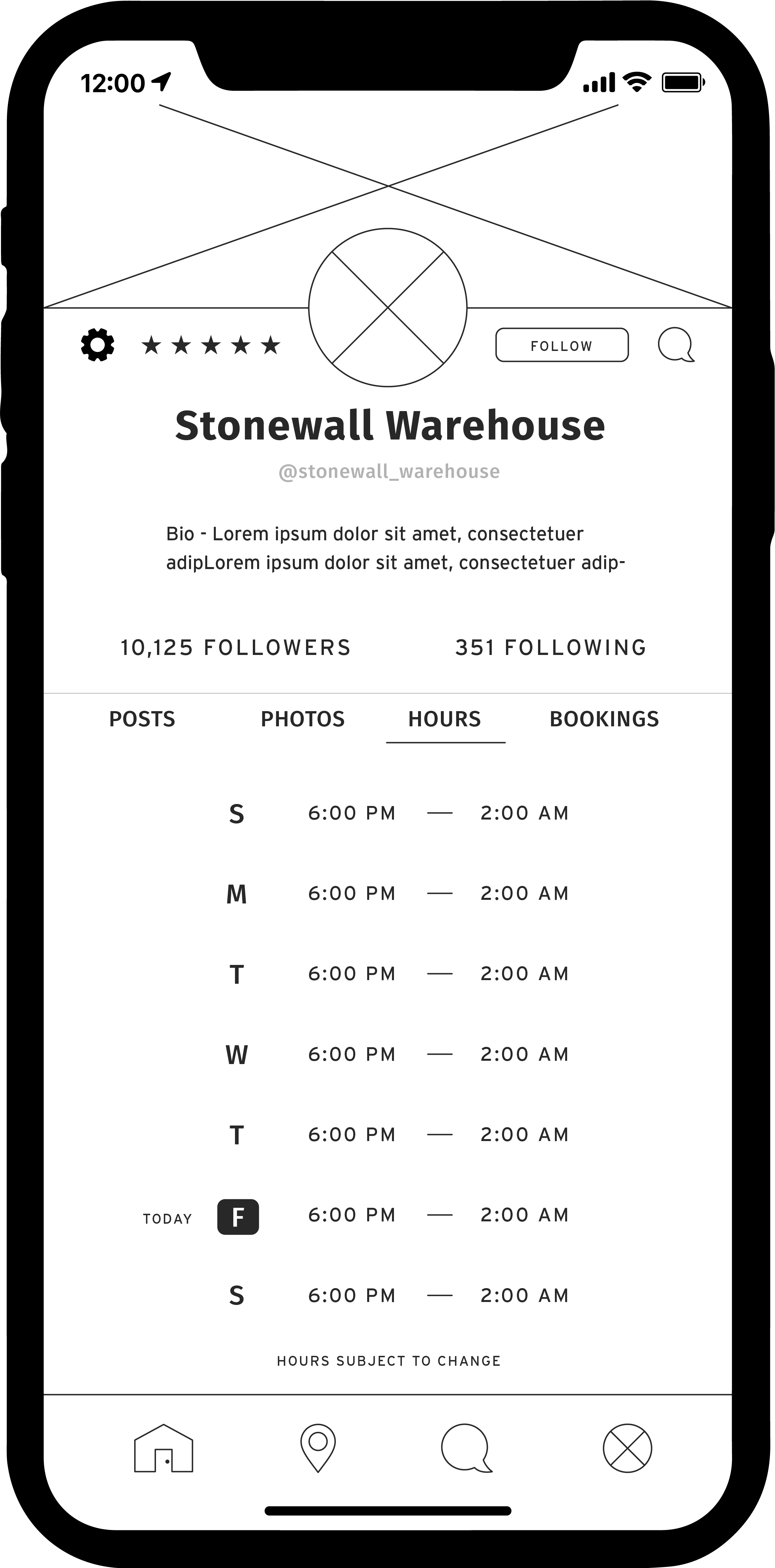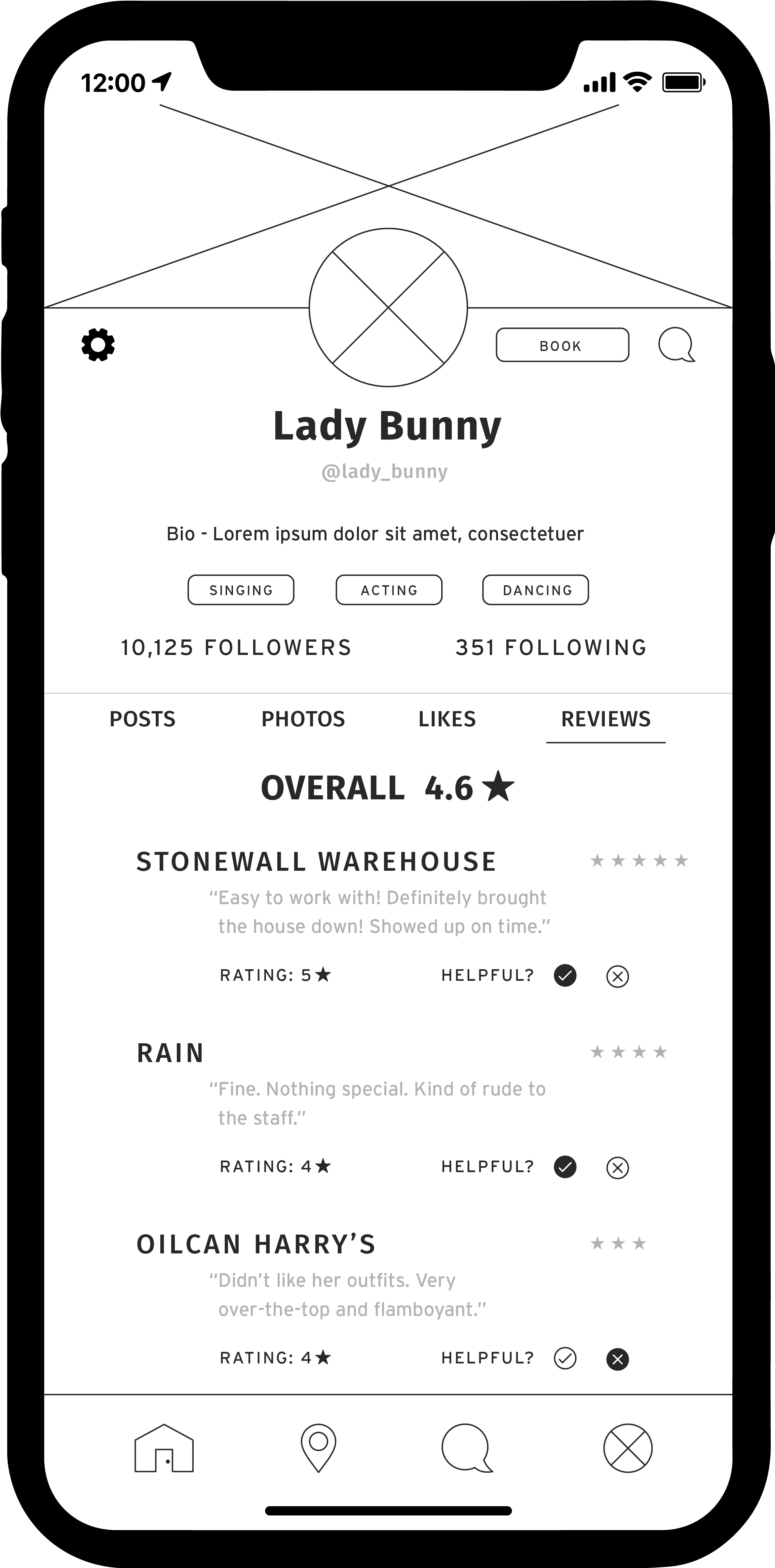Awards
AIGA Blue Ridge Flux 2018
Honorable Mention | UX/UI
UX/UI | Branding
The Problem
Most performers (drag artists) build their fanbases/careers through personal connections with the people. As social media grows more and more popular, the drag community needs to adapt and learn how to connect with new fans in their own unique platform.
The Solution
Design a social app dedicated to the art of drag that allows the connection between businesses (clubs) and the drag performer, as well as between the performer and the audience.
Research
Must
Options to sign up as a drag performer, business, or fan
Payment method from business to client
Map of club locations
Show users which queens are performing at which locations
Be inclusive to all races, gender, sexual orientations, ages, etc.
Should
Allow queens/businesses to post on their feed with updates
Allow users to follow businesses/queens to get notifications
Allow queens to link to other social media accounts
Display if club is 18+ or not and if there is a fee/cover
Display hours of the different clubs and how far away they are
Could
Have “tip” option for users to donate to their favorite queens
Have “shop” selection allowing queens to find outfits, shoes, makeup, etc.
Allow other users to message each other
Allow users to message queens/businesses
Won’t
Allow “reviews” of queens or businesses
Require user to select a gender when signing up
Ask for “proof” or “validation” as to whether someone is a drag performer or not
Require drag performers to be male
prototypes
From these paper prototypes, I made black and white wireframes to get a better since of the interface as well as the user experience.
From this wireframe, I realized I needed to interview someone who would be an actual user of this product. I contacted a local drag queen and he graciously provided a user test as well as feed back to what can be improved. This was extremely helpful as he was able to give more insight to what the user needs.
Branding
Logo Animation
The logo transitions from feminine to masculine to represent the playful relationship of gender in drag culture.
Icons
A special icon set was developed to reflect the unique aspect of drag. When the icon is selected, a couple of stars appear and the colors invert to signify it was selected.
For verified business and performer accounts, a matching icon is paired with their profile to let users know. A disco ball represent the business locations on the map page. Night time mode is added under the profile section to allow users to have a darker appearance so at night, primarily when the app is used, the user’s eyes are not in pain.
Final Screens
In the intro screens, the user can choose to sign up as a fan, performer, or business, depending on the user’s use of the app. The “sign up” screens differ based on the user’s selections to fit the needs of that user.
Home, Map, Messages, User Profile, Business Profile
Tipping
The left column shows a performer’s profile from the viewpoint of a normal user. The user has the option to tip the performer via PayPal, Venmo, or through a credit/debit card. Since most younger people going out to clubs do not carry cash on them, a virtual tipping option allows for more income for the performers. An automatic customized message from the performer appears as a “thank you” to the user after tipping to create a personal connection after the transaction.
Booking
The right column shows a performer’s profile from the viewpoint of a business user. Businesses have the option see the performer’s past reviews from other businesses to see if they are a good client to work with. This feature is only available to businesses and not the general user to prevent “haters” from purposefully trying to ruin a performer’s score. When the business chooses to book, they can select the date, rate, and leave any additional comments if necessary. The performer will then be notified with the booking and can choose to accept, decline, or further message the business to discuss dates, rates, and anything else mentioned by the business.